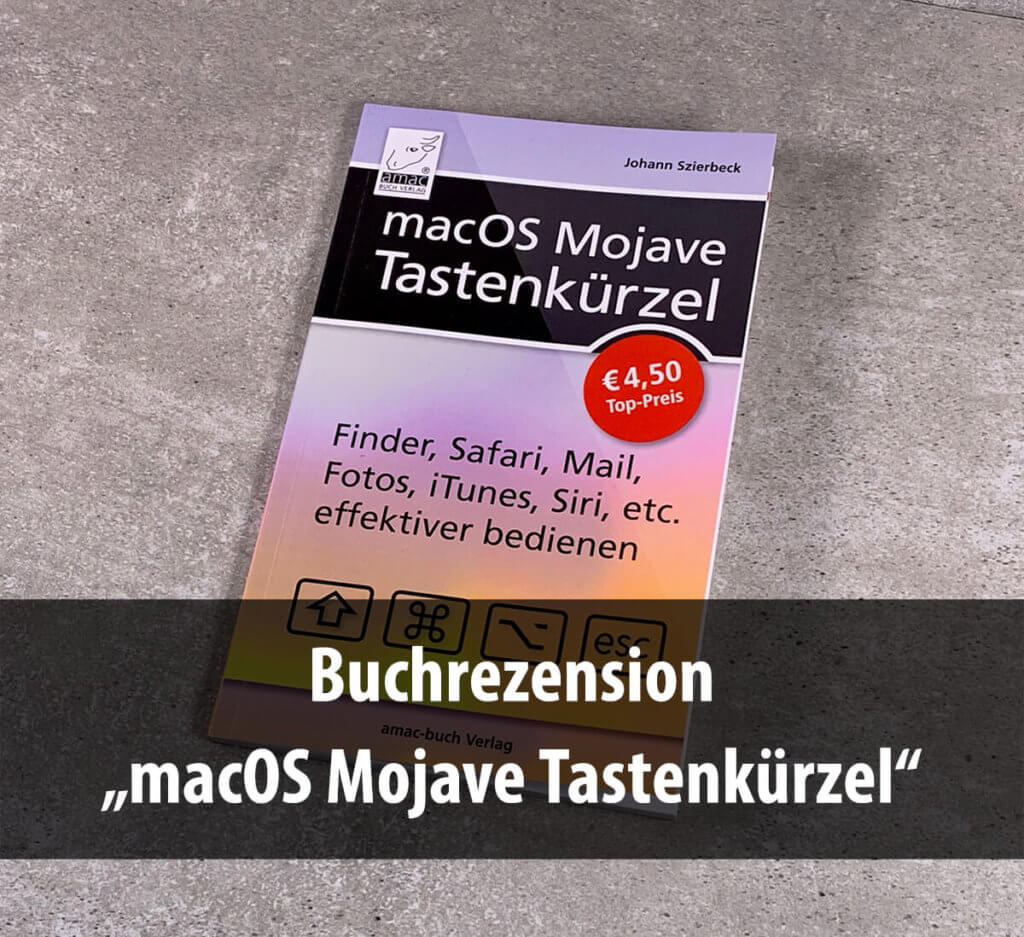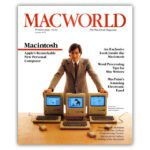I've been working with keyboard shortcuts for ages. Again and again I get astonished and admiring looks from people who I help on the Mac, because I can do many things much faster with the shortcuts than you would with a mouse or trackpad. And in doing so, I have long since acquired no more than 5-10% of the key combinations that actually exist.
Chapter in this post:
macOS Mojave keyboard shortcuts summarized
The problem with the keyboard shortcuts is that you don't get them all listed in one place and for this reason you don't have them next to your Mac and memorize them when you need them. The book by Johann Szierbeck from the amac-buch publishing house takes up this problem and would like to provide the most important shortcuts for the programs supplied by Apple on the Mac in book form.
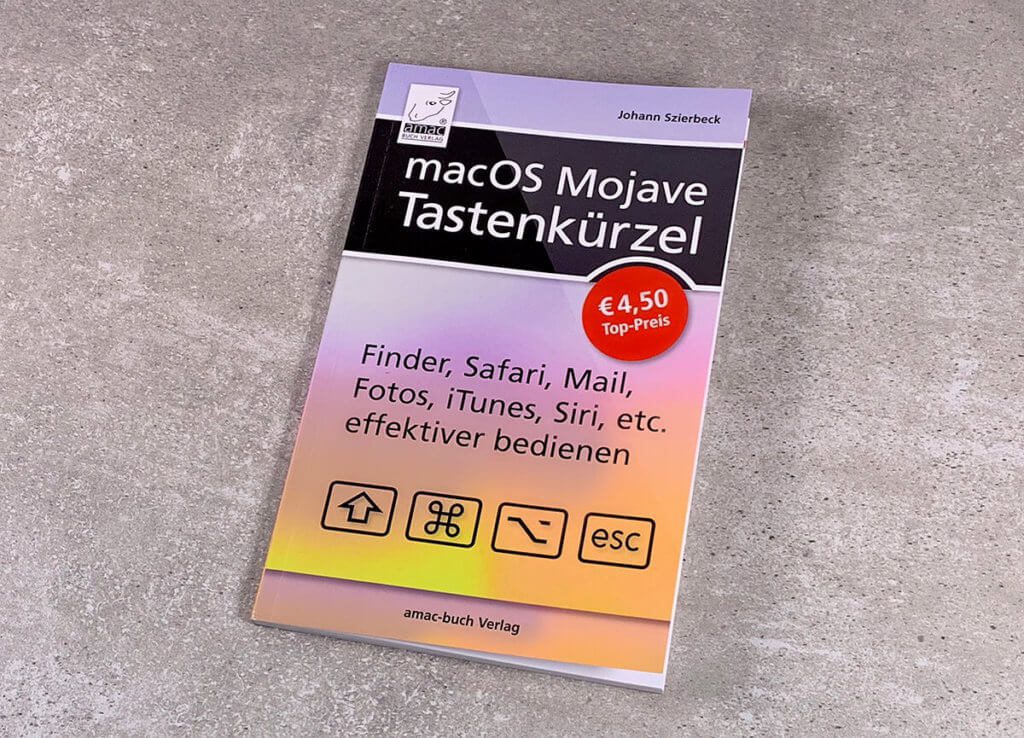
In the table of contents of the book you can find the list of software for which the book offers the corresponding keyboard shortcuts:
- macOS / Finder
- Safari
- Text edit
- iTunes
- iMovie
- Disk Utility
- Preview
- Keychain management
- Books / iBooks
- Messages / iMessage
- Maps / Maps
- Calendar
- notes
- Photos
- Memories
- FaceTime
- gesture control
- Crab
- ForceTouch
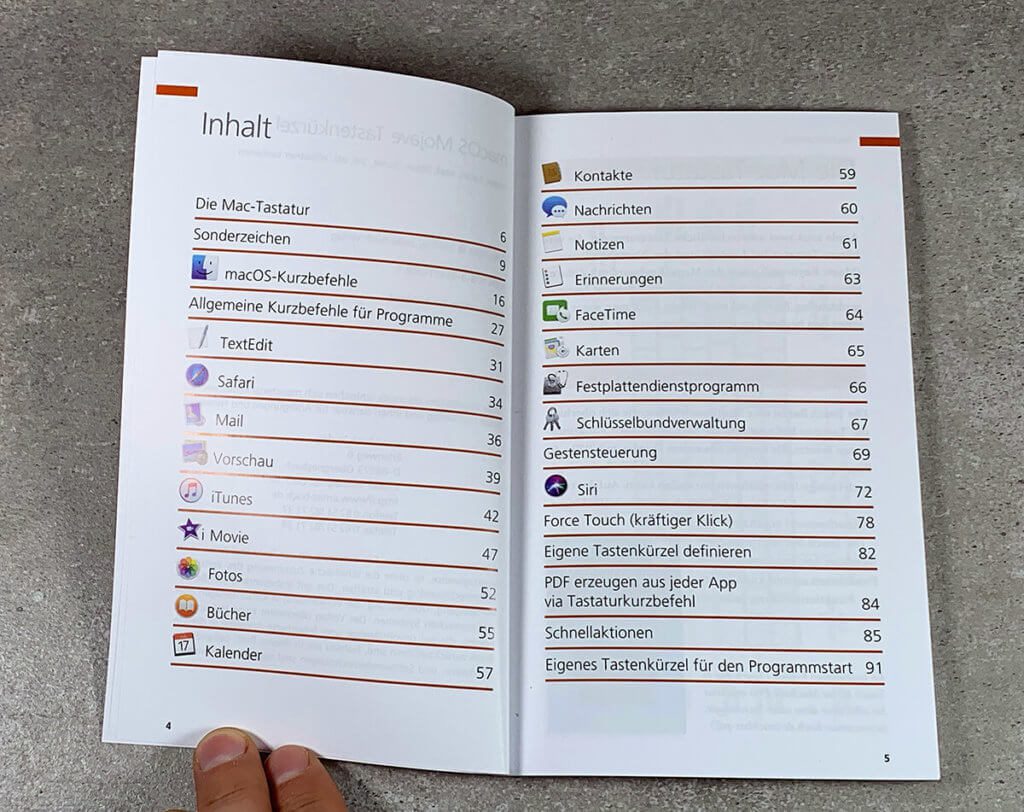
The list of the many keyboard shortcuts is far from over with the small reference work. In addition, there are various aids and instructions in the book that are also useful:
- How to find various special characters on the Mac keyboard.
- How to define your own shortcuts in the Finder or in programs.
- How to use gesture controls and a trackpad to make your Mac easier to use.
- How you can even start programs with your own shortcuts.
- How to search and work more efficiently with Siri on your Mac.
Very helpful: keyboard shortcuts for restarting the Mac
There are a few areas in the book that come in handy whenever the Mac is messing around. These are the Startup Shortcuts and Finder Shortcuts tables. Here you can find, for example, the keyboard shortcuts to put the Mac in recovery mode or in start safe mode or those with which you can use the Resets parameter RAM. But don't worry: Not just this one, but several others ... ;-)
From my point of view, this chapter alone is the money - we're talking about 4,50 EUR for the book, because when you're sitting in front of a Mac that just doesn't want to boot anymore, it's difficult to look at the Internet. The little book is then a helpful reference work.
My conclusion
With a little over 90 pages, the book is no big deal, but it offers a well-structured overview of the most important (or all ?!) shortcuts that can be used in various programs and in the Finder under macOS to work more effectively. I find the compilation as a book particularly helpful for Mac newbies, because you might sit down on the sofa and read a little using the keyboard combinations.
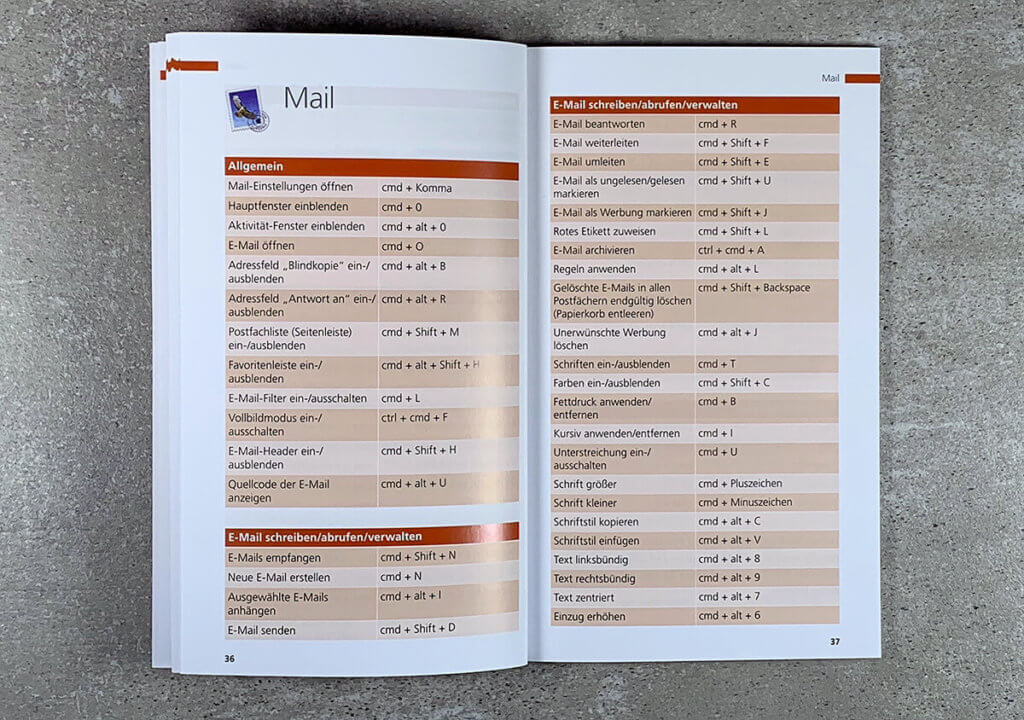
There are plenty of websites that list all possible keyboard shortcuts, but on the one hand these are not available as a printed work for browsing on the sofa and on the other hand these are often only excerpts of shortcuts for the finder and rarely for the entire programs below macOS. And last but not least, my searches on the Internet did not come close to finding all the keyboard shortcut variants that the book says actually exist. Would you like an example? Here:
If a CD is in the SuperDrive and you want to get it out, you can find the shortcuts “press and hold the left mouse button or the eject button when the Mac starts up” on the Internet. But according to Johann Szierbeck's book, the F12 key also works. A supplement that may be helpful.
The book is amazingly complete when it comes to all these keyboard shortcuts and there are really quite a few shortcuts that I didn't know about. I also find the instructions exciting, which explain how you can create keyboard shortcuts yourself, for example to save a document as a PDF or to start a defined program.
You definitely have my blessing if you want to buy this booklet as a gift for a Mac user or for yourself. You really can't go wrong with the price.
- Johann Szierbeck (Author)
And if you want to dive a little deeper into macOS Mojave, you are sure to be well served with the book by Anton Ochsenkühn: “macOS Mojave – The standard work on Apple’s operating system”. You can find a review of this book in this post.
Related Articles
Jens has been running the blog since 2012. He acts as Sir Apfelot for his readers and helps them with technical problems. In his spare time he rides electric unicycles, takes photos (preferably with the iPhone, of course), climbs around in the Hessian mountains or hikes with the family. His articles deal with Apple products, news from the world of drones or solutions to current bugs.
The page contains affiliate links / images: Amazon.de