When looking for the right charger for various devices and connections, you will find many offers. With its relatively new "Dynamic Detect" range, the manufacturer AUKEY offers three chargers that automatically adjust their performance. Different from the ones before USB-C multiport chargers presented herethat have a stronger and a weaker USB-C port, the AUKEY PA-D2, for example, offers two connections with Power Delivery (PD) which, when used individually, offer 30 W; 18 W when fully occupied. If you need more power, you can buy a 3 W charger with type C + PD and type A with the PA-D60.

Chapter in this post:
The AUKEY PA-D2 "Dynamic Detect" charger
The AUKEY PA-D2 charger is a USB-C multiport charger with two connections. The universal power supply unit for USB cables with a Type-C connector offers a total of 36 watts. If one of the two ports is used individually, then 30 watts can be used. The full power is used when both ports are in use, so that 18 watts are delivered each. For quick charging of Apple iPhones with a USB-C to Lightning cable or from an Apple iPad (Pro) that's not bad. For an Apple MacBook with Thunderbolt 3, you should rather use the AUKEY PA-D3 (see below). You can find information and purchase options for the PA-D2 on the Amazon product page.
Comparison of AUKEY PA-D1, PA-D2 and PA-D3
Perhaps you don't need two C connectors for your current devices, just one of the powerful sockets equipped with Power Delivery - and an A connector. This is exactly what the AUKEY Dynamic Detect power supplies PA-D1 and PA-D3 offer. The first brings you 30 watts, which can be used either individually on the USB-C port or broken down to 18 watts (USB-C) and 12 watts (USB-A) when fully occupied. The second offers 60 watts or 45 + 12 watts. In the following table I have clearly shown everything again.
| Performance | Normal PD | Dynamic Detect | |
| AUKEY PA-D1 | 30w | USB A: 12W
USB-C: 18W |
USB A: 12W
USB-C: 30W (18W with double occupancy) |
| AUKEY PA-D2 | 36w | Per USB-C: 18W | USB-C: 30W (18W with double occupancy) |
| AUKEY PA-D3 | 60w | USB A: 12W
USB-C: 48W |
USB A: 12W
USB-C: 60W (45W with double occupancy) |
No products found.
No products found.
No products found.
Related Articles
Jens has been running the blog since 2012. He acts as Sir Apfelot for his readers and helps them with technical problems. In his spare time he rides electric unicycles, takes photos (preferably with the iPhone, of course), climbs around in the Hessian mountains or hikes with the family. His articles deal with Apple products, news from the world of drones or solutions to current bugs.
The page contains affiliate links / images: Amazon.de

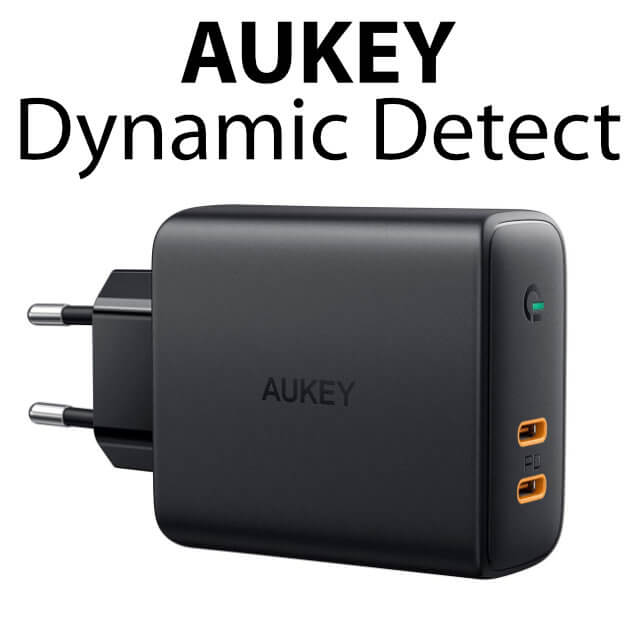
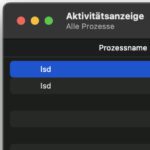







How do you actually charge the iPhone and iPad correctly in order to put as little strain on the battery as possible. You read all sorts of things about it (e.g. completely discharged, only then fully charged, etc.). What is gentler on the iPhone XS? Charging via power supply unit and cable or Qi?
Hello Horst! A good question, but one that is actually not that easy to answer. Apple devices still have built-in charging electronics that do a lot of “work” to save the battery. For example, the temperature is monitored during charging so that the battery is not damaged. It was also recently found that the iPhone charges slowly overnight and only loads the last percentage before getting up. This probably works in such a way that iOS notices if you get up at a certain time in the morning and unplug your iPhone. It uses this “knowledge” to charge more slowly overnight to conserve battery power.
I have no idea about all the other details Apple is doing in the background to extend the life of the battery, but there are a few rules that make sense and are technically justified:
1. The hotter the battery gets when charging, the worse it is for your health. However, iOS regulates the charging current by itself so that a certain temperature is not exceeded.
2. Even if lithium-ion batteries supposedly have no memory effect and it is not important to discharge them very far for the reason, I was able to determine with my lithium batteries from my drone that the flight time was longer, when I discharge the batteries to a very low level every now and then and then fully charge them. A friend was able to confirm this feeling to me, so I assume that there is something to it and that the battery health is apparently positively influenced by it.
3. When charging with a USB Power Delivery device (higher charging voltage and therefore more power), the battery of iPad and iPhone is charged faster. Faster charging also tends to be “unhealthy” for the battery. However, the temperature monitoring of the battery also takes effect here and regulates the performance down if the battery gets too warm. From my point of view, no major “damage” should be expected here. However, my recommendation would be to only use the USB-PD if you really need a full battery quickly.
4. Qi charging pads sometimes get relatively warm. Of course, this heat is also transferred to the iPhone, which in turn is less good for the battery. Otherwise, the “slow” charging you do with Qi-Charging would actually be a good thing for the battery. Here it might be advisable to use the Mac app Coconut Battery Observe the battery temperature when using your Qi charging station. You can then see how warm it gets when charging via the cable and draw a comparison.
Overall, I would say that - regardless of which technology you use - you can break relatively little of the battery. I think Apple is doing a good job of automatically monitoring the battery charge ... So I wouldn't worry about that. I charge from a USB PD adapter every now and then and most of the other time overnight on my Apple adapter next to the bed. So far I have only had battery problems with the iPhone models, which were then called back at some point because of defective batteries. My iPhone XS can still easily last a whole day - even if I play something on it in between or use the GPS navigation for hiking or driving.
Hi Jens,
Thank you for your detailed reply. Have a beautiful Sunday !
gruß
Eyrie