In the smart home, electrical devices and systems in particular should be able to be controlled and monitored via smartphone, tablet, voice control and the like. With a HomeKit socket, you can also integrate devices that are not intended for the Internet of Things (IoT) or are simply old into your Apple Smart Home. Via WLAN, Bluetooth and suitable App or the HomeKit application on iPhone or iPad, you can switch a HomeKit socket on and off, monitor your consumption and much more.

Chapter in this post:
Koogeek socket for Apple HomeKit with WLAN
You simply integrate this adapter for the socket via WLAN into your Smart Home equipped with Apple HomeKit and you can then control it with the HomeKit app, an app that accesses it or via Siri. For example, if you have the radio that always plays when you fall asleep connected to the mains with this HomeKit socket, you can tell Siri to cut the power supply while half asleep - and the radio will go off.
No products found.
Another example of using the Koogeek HomeKit socket: closes by Distribution strip your home theater and supply it with power via Siri command or switch it off with the Apple voice assistant. You can also use the Koogeek XMG9097076232422XA (Item number) monitor power consumption, set schedules (lighting of the aquarium, radio activity, making coffee in the morning, etc.) and select other features.
We don't have our own test here on the blog yet. Reviews, opinions and experiences of customers who have already tested the Koogeek socket can be found on the linked product page.
Elgato Eve Energy: Another HomeKit socket
The Elgato Eve Energy (not to be confused with the previous model) brings Apple HomeKit support and compatibility via Bluetooth. So if you want to access the HomeKit socket via Bluetooth rather than 2,4 GHz WLAN and view the power consumption, then this is the model 1EE308307002 from Elgato is the right thing for you.
Using the location service / proximity detection via Bluetooth, you can also use the Elgato Eve app for the iPhone or iPad to switch off the HomeKit socket when you leave the house and to switch it on when you return home. This should also be possible with the Apple Smart Home extension in one or two special steps. As with the Koogeek model, it can be controlled via iPhone, iPad, iPod and Apple TV.
Here, too, we cannot (yet) deliver our own test. You can find test reports and honest opinions on the product on the linked Amazon page - for both the single device and the cheaper double pack.
Smart sockets for use with Echo, Echo Dot and Alexa
Perhaps you are not (yet) on the move with Apple products and the HomeKit function for your smart home. Or you are simply fans of the Alexa voice assistant from Amazon, which comes to your home via Echo or Echo Dot device. If so, then here is a list of the first five bestsellers in the field of smart sockets for use with Alexa and Echo (Dot) for you:
| # | Preview | Products | Rating | Price | |
|---|---|---|---|---|---|
| 1 |
|
Alexa socket pack of 4, EIGHTREE Smart WLAN socket with power measurement, voice control &... |
40,99 EUR
29,99 EUR |
Buy it at Amazon | |
| 2 |
|
Tapo WLAN Smart Socket Tapo P100, Smart Home WiFi Socket, Alexa Accessories, Works with... |
12,90 EUR
8,90 EUR |
Buy it at Amazon | |
| 3 |
|
Tapo Smart WiFi socket, Alexa socket pack of 4, Smart Home WiFi socket, Alexa... |
44,90 EUR
29,90 EUR |
Buy it at Amazon | |
| 4 |
|
GNCC WLAN socket with power consumption, Alexa socket pack of 4, smart socket compatible... |
36,99 EUR |
Buy it at Amazon | |
| 5 |
|
WLAN smart socket EIGHTREE, Alexa socket 4-pack, Smart Home WiFi socket, Alexa... |
42,99 EUR
39,99 EUR |
Buy it at Amazon |
Questions, answers, customer reviews and experiences with the smart socket adapters resulting from one or the other test can be found on the Amazon pages of the products.
Amazon Alexa, HomeKit and Siri or your own app?
Do you use devices and adapters for the smart home and if so, which features have you already installed / integrated? Do you rely on the apps offered by the manufacturers Koogeek, Elgato and Co. or do you prefer systems like Siri, Alexa and Google Now? Feel free to leave your opinion and experience as a comment! ;)
Related Articles
After graduating from high school, Johannes completed an apprenticeship as a business assistant specializing in foreign languages. But then he decided to research and write, which resulted in his independence. For several years he has been working for Sir Apfelot, among others. His articles include product introductions, news, manuals, video games, consoles, and more. He follows Apple keynotes live via stream.
The page contains affiliate links / images: Amazon.de



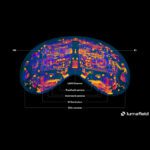
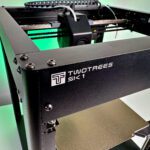


![[Update] Overview: Battery capacity (mAh & Wh) of the Apple iPad models](https://a391e752.rocketcdn.me/wp-content/uploads/2024/04/ipad-battery-capacity-mah-wh-150x150.jpg)


I use both systems. alexa and homekit. It is not so easy to find components that can be controlled in both environments.
These are currently Tado for heating, Hue for light. At the moment I'm still trying to find switchable sockets that work with Alexa AND Homekit. Unfortunately, Osram smart plug does not work with Homekit.
Any tip?
Flush-mounted switches for both systems would also be conceivable.
Hello Uli! I would pass the question on to the other readers. Spontaneously, I don't have a socket in my head that understands both. The parce might be a candidate, but unfortunately it is not yet available. Maybe another reader has a tip?
Hello, when I look at the Koogeek socket on Amazon, it says that it is compatible with both systems. Does anyone have experience with this socket?
Has anyone tried the iHaus app? Does that advertise Elgato products to make Alexa compatible?
Thanks in advance!
Hello Marius! Unfortunately, I have no experience with iHaus. And Alexa is unfortunately not my construction site either. But maybe another reader has tried the app. LG! Jens
Unfortunately, Eve is not recommended, only work sporadically for a while, then everything has to be replaced / reintegrated so that it works again.
Hi Peter! That seems to be individual. I have a few Eve Thermo devices and two Eve sockets and have not even had a "failure" like this. For 2 years (I think) trouble-free with me. LG Jens