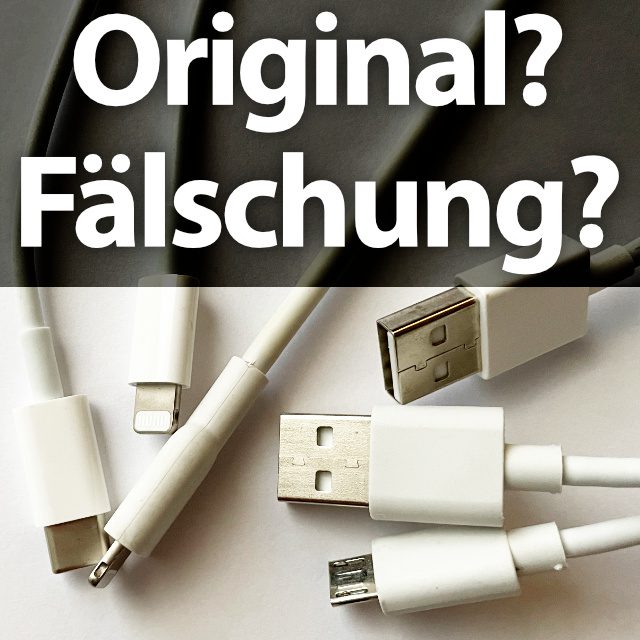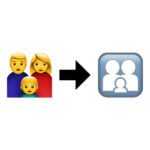Apple relies on a certain quality control when using charging and data cables for its devices, even with third-party manufacturers. This is through the MFi certification achieved, thanks to the cable packaging for the Lightning connector on iPhone, iPod, iPad and Co. with the "Made for iPhone | iPad | iPod" lettering can be equipped. However, some manufacturers want to circumvent the MFi certification and offer counterfeit and non-certified Lightning cables, sometimes even under Apple's name. I have summarized below how you can tell the difference between real and fake Apple charging cables and where you can find further information on the subject.

Chapter in this post:
- 1 Identify original Apple Lightning-to-USB cables: Here's how!
- 2 laser engravings on original Apple charging cables
- 3 Compare connectors: How to recognize counterfeit Lightning connector plugs
- 4 The USB-A connector on genuine Apple cables has specific characteristics
- 5 Buy genuine Apple Lightning to USB cables
- 6 Recognize original and counterfeit Apple charging cables and other accessories
- 7 Similar posts
Identify original Apple Lightning to USB cables: Here's how!
First of all, a note: The engravings mentioned below on the cable, which include a serial number of the cable, can only be found on cables that have a USB-A connector in addition to a Lightning connector. For example, there is no such engraving on my USB-C-to-Lightning cable that came with the iPhone 12 Pro.
Laser engravings on original Apple charging cables
Original Apple charging cables are mostly white and have a laser engraving that contains some information about the product (according to Apple, about 18 centimeters from the USB port). The cable is engraved with "Designed at Apple in California" followed by "Assembled in Vietnam", "Assembled in China" or "Indústria Brasileira". The whole thing is completed by a 12-digit serial number. If you can't find such an engraving (on the older cables with a USB-A connector), then it may not be an Apple original, but a fake.
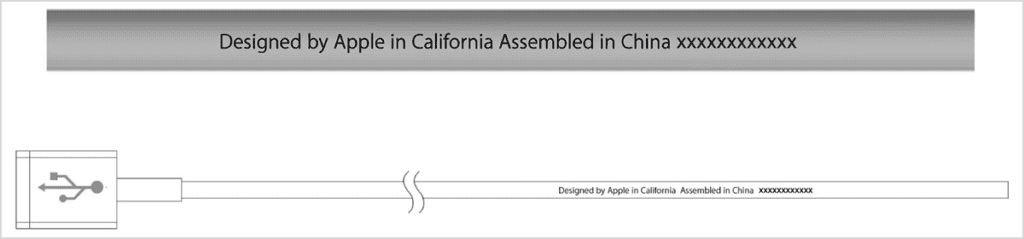
Compare connectors: How to recognize counterfeit Lightning connector plugs
Original Apple Lightning connectors or MFi-certified models from other manufacturers are seamless. The gold-plated or silver contacts are rounded and form a plane with the white border. In addition, the metal surrounding the bezel is smooth and uniform. The plastic anti-kink sleeve that attaches directly measures 7,7 mm x 12 mm.
In counterfeit and non-certified accessories, the connector's contacts are often protruding and square instead of rounded. The dimensions of the bend protection can vary and the cover can also differ from the original. Below you will find a few pictures as examples of the differences shown. So you can compare your cables directly.
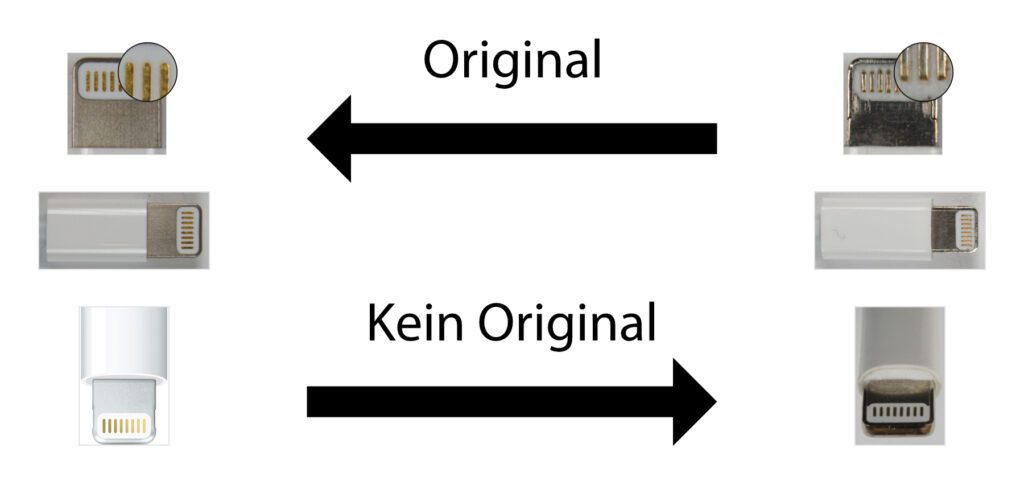
The USB-A connector on genuine Apple cables has specific characteristics
Not only with the Lightning connection, but also with the USB-A connection there are certain features that identify an Apple original or MFi-certified offer. The serrations on the underside are trapezoidal and equidistant from the edges. The contacts in the plug are gold plated and the plug itself has a smooth, flat, uniform surface. The inner insulation is also flat and uniform.
A counterfeit or uncertified Lightning connector accessory or charging cable with a USB-A connector can be a different story. Here the serrations on the underside are mostly rectangular and at different distances from the edges. The internal USB contacts may be silver-plated instead of gold-plated, and the insulation may have nicks or indentations. The connector can be rough or granular, have streaks, and have a detent/locking lug. In the following picture you can see the differences.
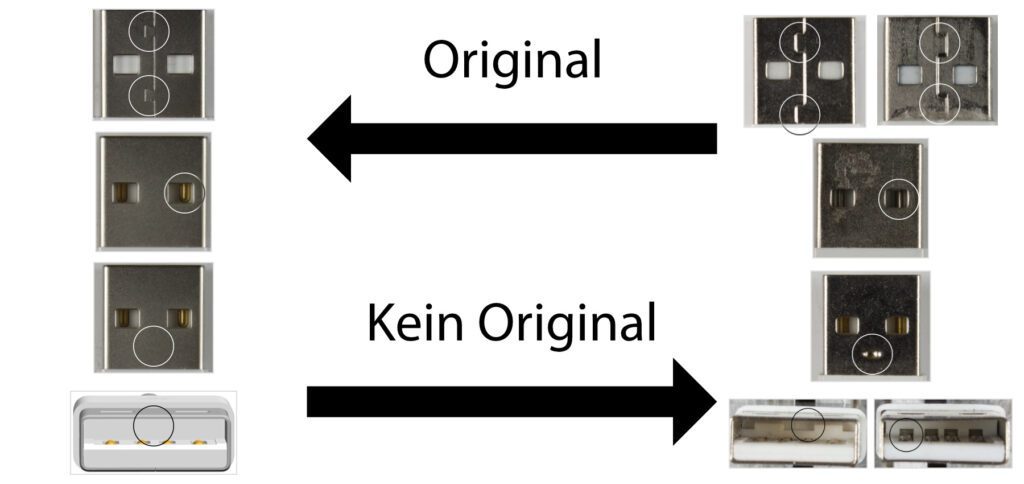
Buy genuine Apple Lightning to USB cables
- Apple Lightning to USB-A Cable (1m) – Buy cheap here
- Apple USB‑C to Lightning Cable (1m) – Buy cheap here
- Apple USB‑C to Lightning Cable (2m) – Buy cheap here
- This USB 2.0 cable connects your iPhone, iPad or iPod with a Lightning connector for syncing and charging...
- Compatibility iPhone: iPhone 5 - iPhone 14
- Compatibility iPad: 12,9" iPad Pro (1st and 2nd generation), 10,5" iPad Pro, 9,7" iPad Pro, iPad (5th, 6th and 7th....
- Connect your iPhone, iPad or iPod with a Lightning connector to your USB-C to sync and charge...
- You can also use this cable with your Apple 18W, 20W, 29W, 30W, 61W, 87W, or 96W USB-C Power Adapter to...
- Connect your iPhone, iPad or iPod to your USB‑C or Thunderbolt 3 (USB‑C) via Lightning port...
- You can also use this cable with your Apple 18W, 20W, 29W, 30W, 61W, 87W, or 96W USB-C Power Adapter to...
- And you can even use the quick charge function on certain iPhone and iPad models.
Identify original and counterfeit Apple charging cables and other accessories
I hope this little guide has been of some help to you. If you want to be able to compare other Lightning accessories besides the Lightning to USB-A cables, I recommend the Apple support document HT204566, which also served as a source for this article. There you will find illustrated help for the Lightning to 30-pin adapter and the Lightning toMicro-USB-Adapter. Since these do not play a role in current devices, I have refrained from providing more detailed information and would rather forward you directly to the Apple source.
Related Articles
After graduating from high school, Johannes completed an apprenticeship as a business assistant specializing in foreign languages. But then he decided to research and write, which resulted in his independence. For several years he has been working for Sir Apfelot, among others. His articles include product introductions, news, manuals, video games, consoles, and more. He follows Apple keynotes live via stream.
The page contains affiliate links / images: Amazon.de