How do you type the "at" of an email address on an iPad keyboard? How to copy, paste and format text? Here you will find iPad key combinations for various work uses of the tablet. For example, if you use a Bluetooth keyboard on the Apple tablet, finding special characters, symbols (like the mean sign) and the like is not quite as easy as inputting via the touch display. Are you still missing certain shortcuts or "keyboard commands" as they are called by Apple in the following list? Then please leave a comment ;)

Chapter in this post:
Enter the @ on the iPad Bluetooth keyboard
Anyone who has not previously worked with the Apple Mac and also on apple ipad uses a third-party keyboard, you're probably wondering where the @ is. Where is the "at" sign or the so-called "at" sign on the tablet keyboard? Just like macOS on the Mac, the @ is entered with the option key and L on iPadOS. The option key is likely printed with "Alt" and/or the ⌥ character.
Here again in brief the at key combination on the iPad: [Alt] + [L]
Display keyboard shortcuts for iPad apps
Before I introduce you to further system-wide and app-related key combinations, I would like to show you how you can have the shortcuts of the currently displayed app presented to you in an overview on the iPad. To see the list of keyboard shortcuts on the display, just hold down the Command (⌘) key. On a Bluetooth keyboard made for Apple products, the ⌘ key can also be named cmd or command. An input device with a Windows layout is usually the Windows key. If you hold it down, the shortcut overview appears. (Source: Support document)
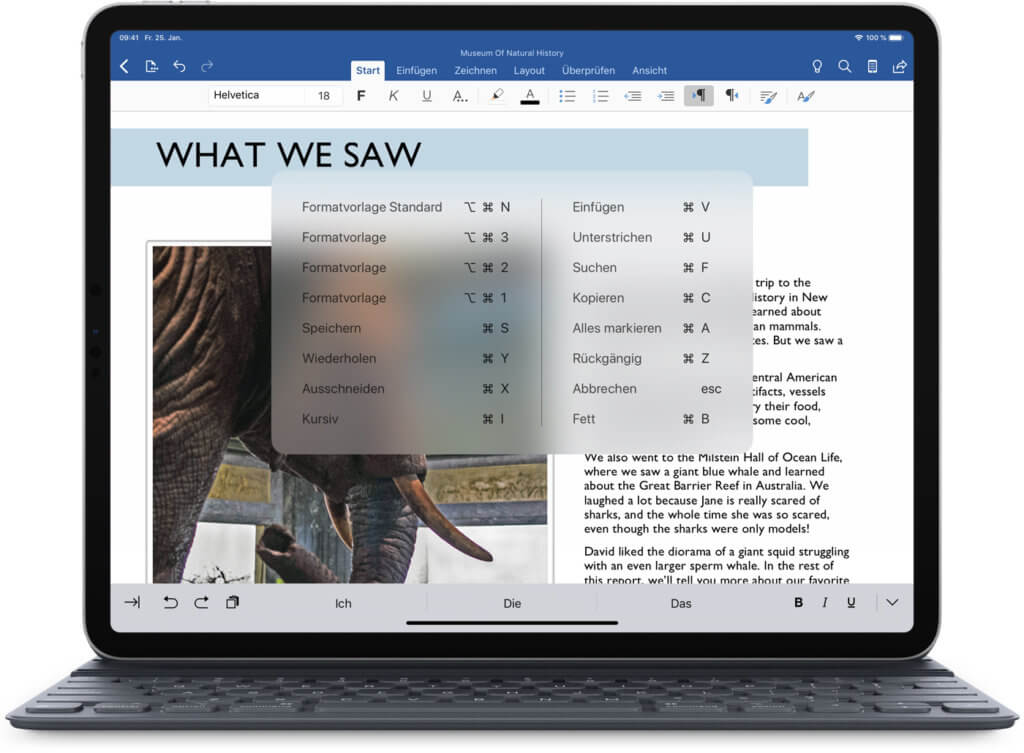
iPad keyboard shortcuts for iPadOS and individual apps
In the following table you will find keyboard shortcuts for use with a Bluetooth keyboard on the Apple iPad. If you're already using a Mac with macOS, some - if not all - of these will be familiar to you.
Global iPad shortcuts
| command | shortcut |
| Spotlight Search function | [⌘] + [space bar] |
| Search in current app | [⌘] + [F] |
| Screenshot | [⌘] + [Shift] + [3] |
| Show / hide dock | [⌘] + [Alt] + [D] |
| Copy | [⌘] + [C] |
| cut out | [⌘] + [X] |
| Insert | [⌘] + [V] |
| to the top | [⌘] + [up arrow] |
| To the bottom of the page | [⌘] + [down arrow] |
Safari shortcuts
| command | shortcut |
| Close tab | [⌘] + [W] |
| Change tab | [⌘] + [Tab] |
| Reload this webpage | [⌘] + [R] |
| Activate split view | [⌘] + [N] |
| Reopen closed tab | [⌘] + [Shift] + [D] |
iWork shortcuts for Numbers, Pages, Keynote
| command | shortcut |
| New document / new table / new presentation | [⌘] + [N] |
| New page | [⌘] + [Shift] + [N] |
| Bold text | [⌘] + [B] |
| Italic text | [⌘] + [I] |
| Underlined text | [⌘] + [U] |
Mac keyboard shortcuts in the overview
Some of the keyboard shortcuts are made specifically for the iPad, iPhone, and iPod touch. Most of them also work in the form shown on the Mac, iMac, MacBook and so on. You are welcome to try out which of the computer shortcuts from the following articles also work on the tablet;)
- Apple Mac: Find Option, Command, Shift, and more keys
- Mac: Find the AT sign (Klammeraffe) on the keyboard of Apple computers
- Book tip: Keyboard shortcuts for the Mac by Jonas Kraft
Related Articles
Jens has been running the blog since 2012. He acts as Sir Apfelot for his readers and helps them with technical problems. In his spare time he rides electric unicycles, takes photos (preferably with the iPhone, of course), climbs around in the Hessian mountains or hikes with the family. His articles deal with Apple products, news from the world of drones or solutions to current bugs.










Hello….
I use the I-Pad pro 12.9 - 2021.
When I am virtually connected to the company's server, I cannot find the spider monkey. Usually OPTION + L.
Thanks for your short info.
Have a nice day.
Hello! Which keyboard is the iPad used with? Actually, ALT + L should bring an @ to every keyboard.