On the iPhone you can build all kinds of background images into the home screen and the lock screen (lock screen), but the originals from Apple always have something, I think. Apple designs a bunch of new backgrounds for each new iPhone model that you can install. Unfortunately, you can only find the latest backgrounds on current iPhones, so that the old ones are gradually lost.
Chapter in this post:
List of all Apple wallpapers on Reddit
The good news for all of you who are nostalgic: A very diligent user has taken the trouble to put together a page on Reddit with all the iPhone backgrounds published by Apple so far. Among them are not only the background photos of the iPhone models, but also backgrounds from Safari, from the Home app, from various iPod models and promotional campaigns.
And yes, you can even find the background photos from the first iPhone model and iOS 1 and 2. The list is also constantly being updated and so are the latest wallpapers from iPhone 14 and iOS 16 listed there too.
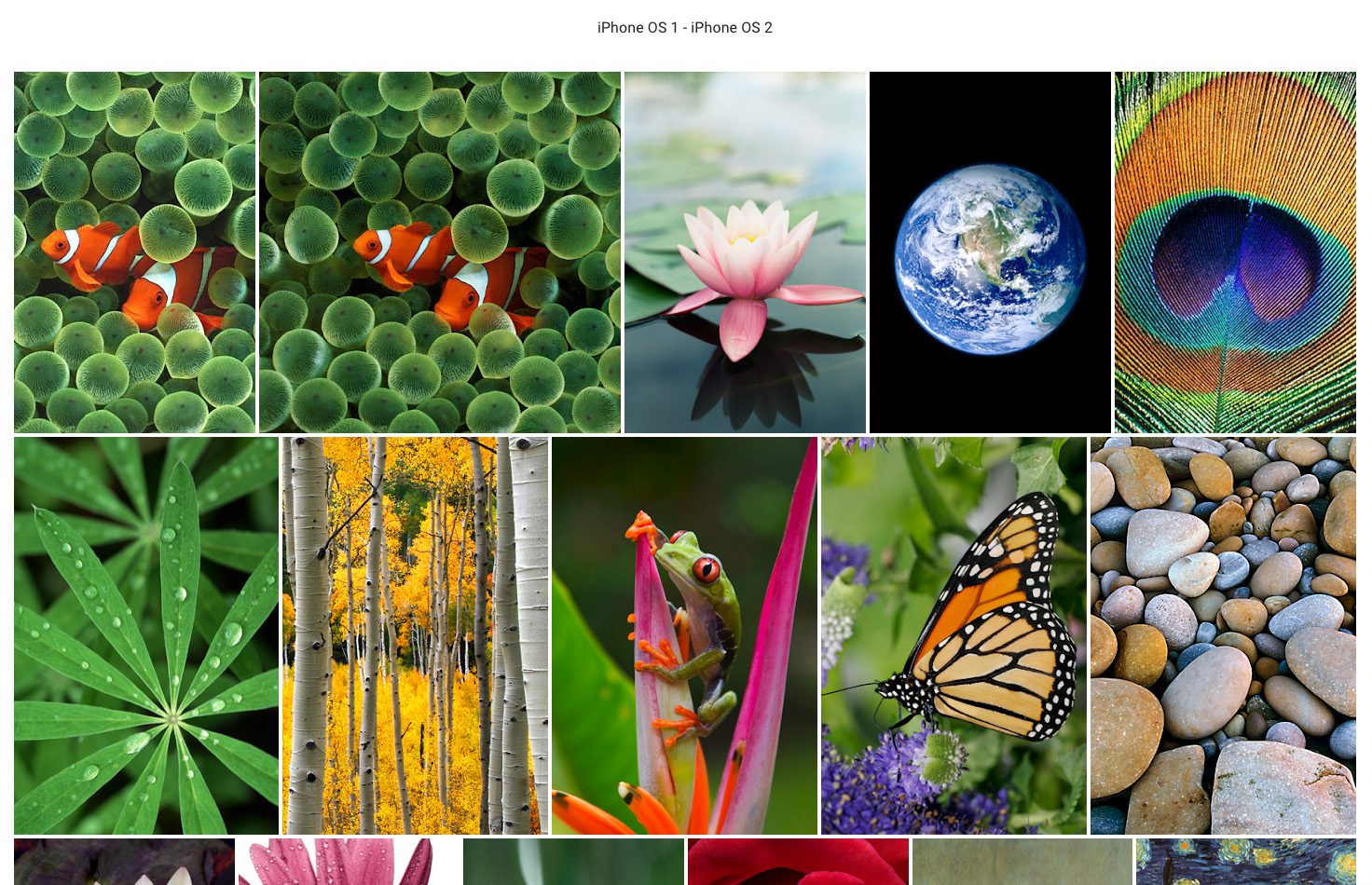
Instructions: Change the background image on the home screen and lock screen
If you want to install a new background on your iPhone, you can find the individual steps here. In iOS there is a distinction between the lock screen and the background of the home screen. While everything was still changed via the system settings on old iOS versions, a distinction is made from iOS 16.
Change both or just the home screen
If you want to use a background for both or just for the home screen, here's how:
- Settings
- background image
- Select photo
- Set as background pair
Change lock screen wallpaper
If you just want to change the lock screen wallpaper, press and hold your finger anywhere on the lock screen. Then the current image is reduced and you can select a new one.
Related Articles
Jens has been running the blog since 2012. He acts as Sir Apfelot for his readers and helps them with technical problems. In his spare time he rides electric unicycles, takes photos (preferably with the iPhone, of course), climbs around in the Hessian mountains or hikes with the family. His articles deal with Apple products, news from the world of drones or solutions to current bugs.

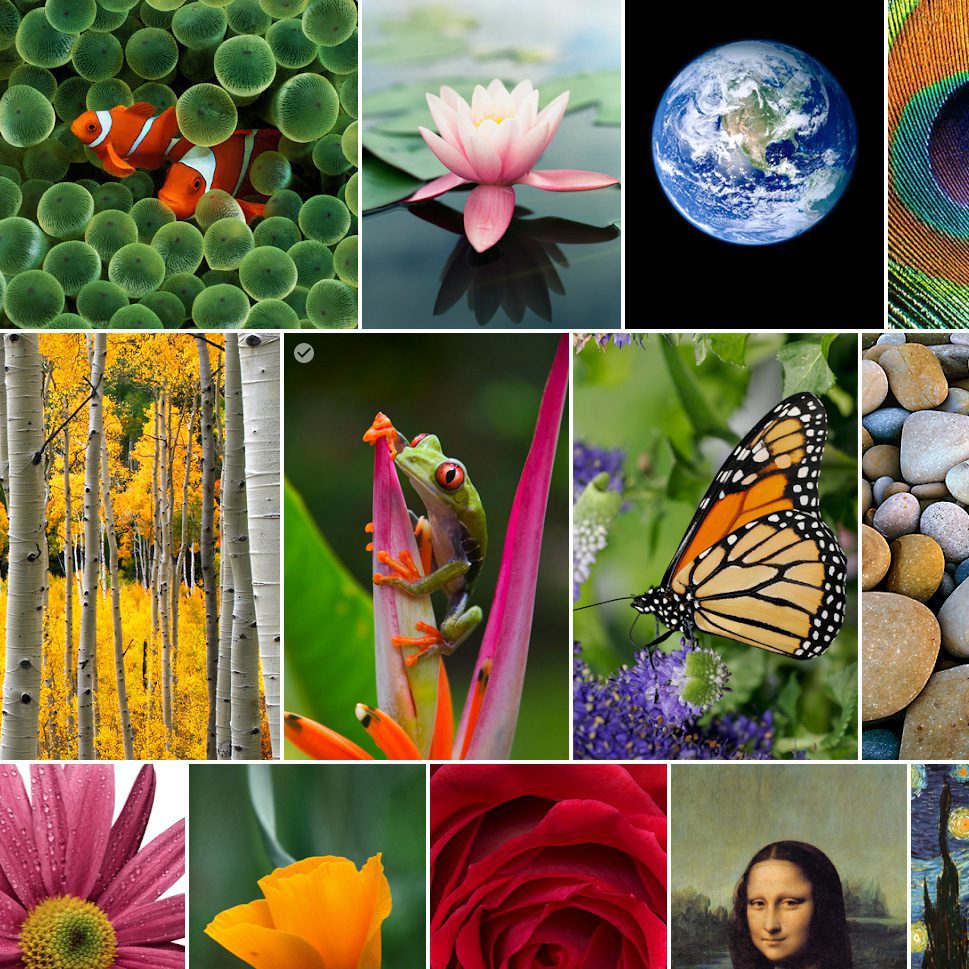


![[Update] Overview: Battery capacity (mAh & Wh) of the Apple iPad models](https://a391e752.rocketcdn.me/wp-content/uploads/2024/04/ipad-battery-capacity-mah-wh-150x150.jpg)


![[Update] Which iPad do I have? Here's how to get it out!](https://a391e752.rocketcdn.me/wp-content/uploads/2020/07/ipad-modell-bestimmen-anleitung-150x150.jpg)


Even if I only use the pictures on androids, thanks!
No problem. I'm glad if there's something fancy for your Android! 😊