The holiday season is drawing to a close and I finally have the opportunity to share my thoughts on the new Kindle Paperwhite (2015 version) with you. Although I prefer to read manuals in print, an eReader is my first choice for entertainment and when traveling. I like the Kindle because Amazon still has the largest selection of eBooks. Both the electronic editions of publisher's books as well as a lot of English-language titles (here you can often save a bit) and of course the works of self-publishers. And if you then, like me, Kindle unlimited has booked, then nothing really beats a Kindle Paperwhite as a permanent reading partner.
But get down to business - is the new Kindle Paperwhite worth it?
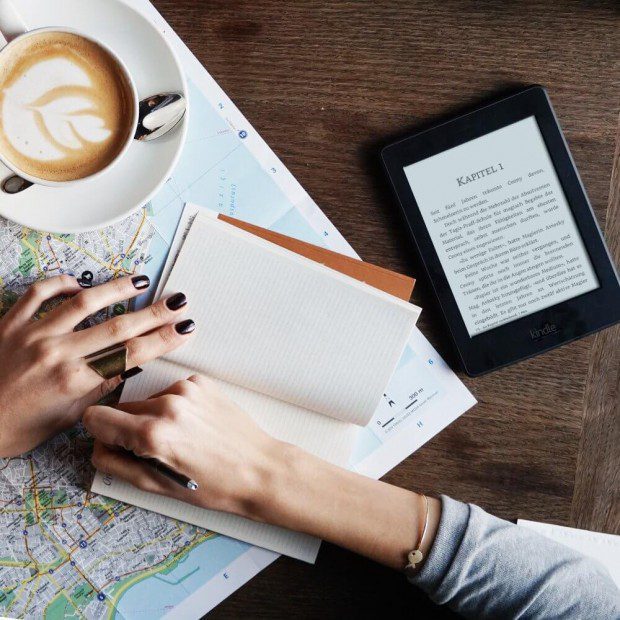
Chapter in this post:
- 1 The new features of the current Kindle Paperwhite
- 2 Word Wise: Learning English made easy
- 3 The battery problem with e-ink Kindle
- 4 The appearance and scope of delivery of the new Kindle
- 5 My verdict on the “new” Kindle Paperwhite
- 6 Recommended accessories: The origami sleeve for the two eBook readers
- 7 Similar posts
The innovations in the current Kindle Paperwhite
The most important innovation in Kindle Paperwhite 2015 is the sharper display to call. Even if the screen diagonal of 6 inches is identical to the previous model, there are considerably more pixels. This higher resolution brings a real gain in terms of sharpness. 300 dpi corresponds to the resolution of a laser printer, and also the des Kindle Travel, which is much more expensive. In a direct comparison, it is particularly noticeable that letters with curves are displayed better, but reading on the Kindle Paperwhite from 2013 was already very pleasant.
The display of the new model is a little brighter, The well-known, light shadows are only visible at the edges, because the light-emitting diodes are installed there. A real advantage over other models such as the Kindle Fire: the text can be easily recognized even in the sun. However, the brightness of the display still has to be adjusted manually. In comparison, the Kindle Voyage scores with its automatic brightness control.
Word Wise: learning English made easy
The predecessor of the new Kindle Paperwhite could also be transformed into a quite passable English teacher with a software update, and the function is now included. Reading English texts in particular is now easier because the device is not only equipped with a translation function, but also with an English explanation of words. The “Word Wise” function can be displayed directly in the text. It facilitates understanding and expands vocabulary.
The battery problem with e-ink Kindle
Reading with the backlight switched on is really almost like reading a book - only more manageable. But: The lighting eats up battery power, so that it has to be recharged after just a few hours of reading. Without light, however, the battery lasts over 80 hours. On my old Kindle Paperwhite, however, I set the lighting very low so that I can still read well in absolute darkness. With this setting, a long reading time is guaranteed even with the new Kindle - despite the lighting.
Appearance and scope of delivery of the new Kindle
The new Kindle Paperwhite hardly differs optically from its predecessor - only the logo on the lower edge is more discreet. The scope of delivery only includes a USB cable, a Charging adapter for charging at the socket must therefore be bought if it is not already available. With the cable, however, the Kindle can also be easily charged at the socket. The purchase of a suitable cover is recommended, because the device and display resent scratches.
With or without advertising – or also, with or without “special offers”, as Amazon calls it, is one of the purchase options, which is reflected in a price difference of 20 euros. Anyone who chooses the lower price will receive purchase suggestions every time the device is activated, but these can simply be skipped. This option can also be turned off later. You can get book suggestions from the online shop anyway, even in the more expensive version. However, these can be turned off in the device options:
Main screen -> House icon -> Settings -> Device options -> Personal settings -> Advanced options -> Cover view -> Recommendations -> Off
My verdict on the “new” Kindle Paperwhite
The new Kindle Paperwhite is a first-class reader with a super-sharp display and improved hyphenation. However, if you recently ordered the predecessor, you don't have to worry. Some innovations can also be uploaded to the older model via software upload.
PS: A little note for the users of Caliber
With Caliber, it is no problem to convert ebooks purchased in another format into a Kindle-compatible format with just a few clicks. This is now becoming a problem, because after Mobi (old) and AZW3, Kindle now uses KFX as the new file format. This leads to the fact that some passages also with non-copy protected e-books can no longer be displayed properly. This limits the compatibility with the ePub format in particular, which in my opinion may not be the right way to go. The only solution here is to send e-books via USB or with the KindleApp to download. In both cases you get the old format.
No products found.
Recommended accessories: The origami sleeve for the two eBook readers
If you are looking for a cover for your Kindle Paperwhite or the Voyage, you should definitely take a look at the origami covers that Amazon and Nouske have developed for the devices. With these you can set up the tablets in various ways and of course simply fold them shut. In terms of entertainment value alone, they are worth the money. ;-)
A third-party supplier has made a cover for the Kindle Paperwhite, because unfortunately Amazon does not offer one to my knowledge.
Related Articles
Jens has been running the blog since 2012. He acts as Sir Apfelot for his readers and helps them with technical problems. In his spare time he rides electric unicycles, takes photos (preferably with the iPhone, of course), climbs around in the Hessian mountains or hikes with the family. His articles deal with Apple products, news from the world of drones or solutions to current bugs.
The page contains affiliate links / images: Amazon.de

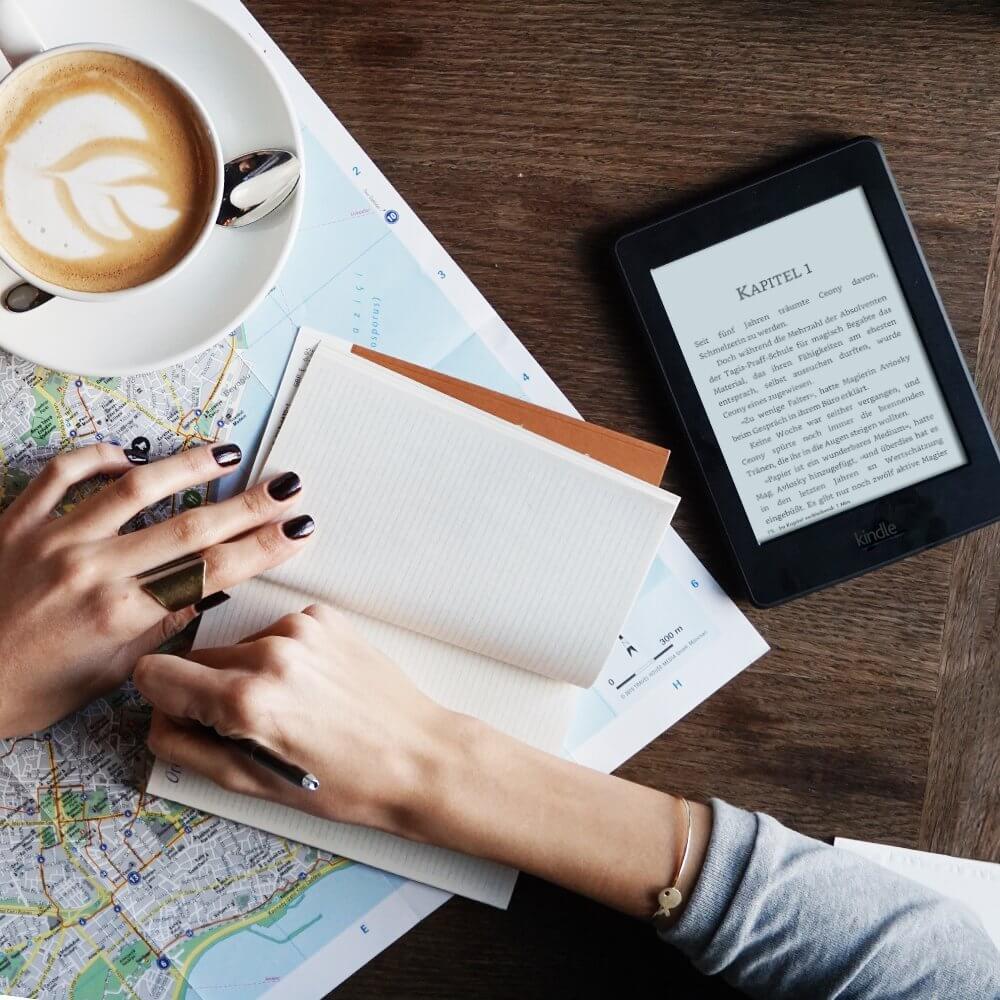





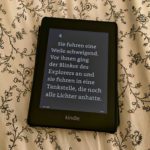
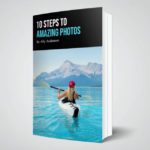

Is it possible to combine the word wise with a vocabulary trainer?
Thank you for your feedback ...
Hello Evelyn! Here I would have to pass the question on to the readers, because I have a very old Paperwhite that probably won't work anyway.