Logic Pro for the Apple Mac is an app for professional music production and audio editing, or more technically: a digital audio workstation (DAW). You can find the software in the Mac App Store, and you can have it pre-installed when you buy a new Apple computer. In this guide I have summarized everything you need to know about Logic Pro: system requirements, functions, free trial version, price, sources for tutorials and resources, and even more information. Over time I will update this post every now and then. The current status is: end of 2021.

Chapter in this post:
- 1 Logic Pro system requirements
- 2 Logic Pro - General information about the Apple app
- 3 Logic Remote: Control the Mac app with an iPhone, iPad or iPod touch
- 4 plug-ins and sounds
- 5 Logic Pro Resources
- 6 Using Logic Pro for Free: Here's How!
- 7 Buy Logic Pro
- 8 Buy a new Apple Mac including software
- 9 Collection of links on the topic
- 10 Similar posts
Logic Pro system requirements
The Logic Pro app, made for the Apple Mac, iMac, MacBook and other computers with macOS, offers you extensive possibilities for creating music, recording audio, editing and mastering. From the music album to the radio play to the film soundtrack, everything and much more can be produced in it. The current version is optimized for the use of M1 chips. But the software also runs on Intel Macs. You should consider these system requirements for Logic Pro:
- Operating system: macOS 11 (Big Sur) or newer
- Hard disk: at least 6 GB free space for the Logic Pro app; 72 GB in total if the complete sound library is to be installed
- Note: Internet access required for some functions and for downloads
Status: end of 2021
Logic Pro - General information about the Apple app
If you want to make professional music, edit audio tracks and do more in the area of sound on your Apple Mac, Mac Pro, iMac, iMac Pro, Mac mini, MacBook, MacBook Pro or MacBook Air, then Logic Pro could be the right app for you . Recording, creating, mixing and mastering of music is not offered here at a low price, but professional tools are also supplied.
If you take a look at the official website for the app (see link collection below) and click on “Technical data”, then the individual details will be presented to you. The advantages of Logic Pro for macOS include: 90 callable screens, up to 1.929 individual key and MIDI commands, cancellation function (including plug-ins and mixer) with 200 steps, full latency compensation and more.
Of course, the current version of the app also enables the audio technologies used by Apple. With Logic Pro you can create content with "3D Audio" (Spacial Audio) that simulates a virtual 3 ° sound on compatible headphones (AirPods Pro, AirPods Max, AirPods 360). In addition, new sound packages are constantly being added and there is a large amount of additional content available as a free download or as an additional purchase.

Logic Remote: Control the Mac app with an iPhone, iPad or iPod touch
From iOS 14 and iPadOS 14 (both from 2020) Logic Remote is supported. This makes it possible to control various app functions and content via the iPhone, iPad or iPod touch. For example, virtual instruments can be played, plug-ins can be operated, the sound library can be navigated and more actions can be performed. However, this remote control function is limited on the small displays of iPhone and iPod touch. Apple notes: "Smart controls, navigation in the sound library, Smart Help, the complete mixer and access to the plug-in controls are only available on the iPad."

Plug-ins and sounds
For such professional software there is of course a lot of additional content that takes on special tasks, accelerates the workflow, enables new ways of working and so on. In addition to plug-ins such as instruments and effects, this additional content also includes sounds from the sound library. As noted above, dozens of gigabytes of sounds are available for download.
Here are the most important plug-ins and sounds:
- Instrument plug-ins: Sampler (EXS24), Quick Sampler, Auto Sampler, Drum Synth, Drum Machine Designer, Drum Kit Designer, Alchemy Synthesizer, Studio Strings, Studio Brass, ES2 Synthesizer, Retro Synth, Vintage Keyboard, Arpeggiator and MIDI Plug‑ ins, sculpture synthesizer
- Effects plug-ins: Remix FX, ChromaVerb, Vintage EQ Collection, Step FX, Compressor, Phat FX, Space Designer, Channel EQ, Amp Designer, Ringshifter, Bass Amp Designer, Pedalboard
- Sound library: vintage synths, modern synths, vintage keys, acoustic instruments, cinematic, loops, various sound packs, various producer packs
Logic Pro resources
Apple not only offers the software and various additional content for purchase and download, but also some resources so that you can jump in and get the most out of Logic Pro. This includes support documents, tutorials, trainings and more. Third-party content that does not come directly from Apple is also recommended. You can find an overview on the page linked below for the app under the tab "Resources".
Use Logic Pro for free: Here's how!
If you have an Apple Mac that meets the minimum requirements above (i.e. at least macOS 11 Big Sur and sufficient memory), you can test Logic Pro for free. The Logic Pro trial version can be used free of charge for 90 days, which should be enough time to make a purchase decision. The download is available on the Apple app page under the "Free trial" tab. In combination with the resource collection mentioned above, the Logic Pro test version offers a good introduction to getting to know many of the functions, tools, sounds and mixer options.
Buy Logic Pro
Logic Pro can be found in the official Mac App Store for macOS computers. There the app for professional music and audio production costs 199,99 euros. The current version from 2021 downloads an installer with a size of 1,1 GB. As you have already seen above, the unpacked version of the software requires around 6 GB of memory.
Buy a new Apple Mac including software
Another source of supply for Logic Pro is to have the software installed on your newly purchased Mac, iMac, MacBook, or the like. You can find the corresponding option in the official Apple Online Store, directly in the adjustments of the selected computer. In addition to the processor or SoC, RAM, memory size and keyboard design, you can purchase Logic Pro as included software for 199,99 euros and / or Final Cut Select Pro for 299,99 euros.
Collection of links on the topic
- Apple MacBook Pro 2021: 14 inch model / 16 inch model
- Apple silicon chip: Information on M1 Pro and P1 Max
- LogicPro: Official page for the software
- System Requirements: "Technical data" subpage
- Buy software: Mac App Store page
Related Articles
After graduating from high school, Johannes completed an apprenticeship as a business assistant specializing in foreign languages. But then he decided to research and write, which resulted in his independence. For several years he has been working for Sir Apfelot, among others. His articles include product introductions, news, manuals, video games, consoles, and more. He follows Apple keynotes live via stream.


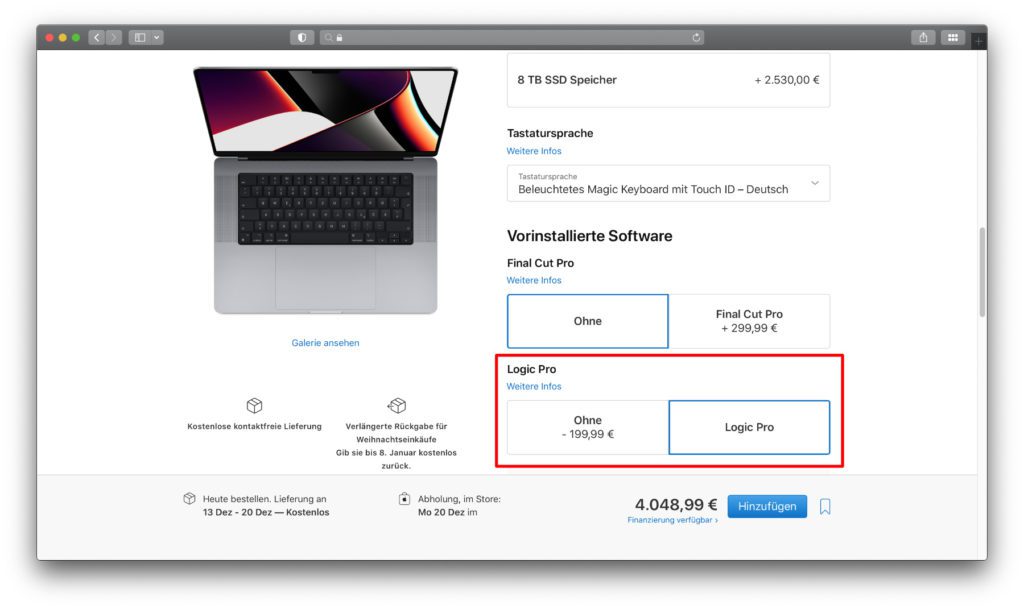







![[solved] Affinity Photo: Brush does not paint opaquely despite 100% opacity and hardness](https://a391e752.rocketcdn.me/wp-content/uploads/2024/03/affinity-photo-pinsel-deckend-150x150.jpg)
Misinformation from the editor:
... regarding the minimum requirement!
Runs from macOS 10.8.4!
VST instruments, however, only 64bit!
Hi Walter,
Both in the Mac App Store and on the official Apple page for the software (both linked in the article) there is a note that the latest version of the software offered requires at least macOS 11 Big Sur. It is of course true that there are previous versions that can also run on older systems. However, it would be helpful if you could point out your source for the official download offered by Apple so that we can point out the practical uses. If you want to see the history of the software, then you are under the wrong article - the latest version should be presented here and not the history up to the same.
Best regards
John
... would still have been an informative detail for the readers!
... because certainly not everyone who is interested gets into the subject of music production with the latest equipment? !!
Hi Walter,
You're right - I don't have any new equipment either, so I have to fit when it comes to trying out Logic Pro. So ask whether you know where the old versions can be officially downloaded. Again: The official Apple sources, which are also linked in the article, show macOS 11 Big Sur as a prerequisite for the available version. With the best will in the world, I can't shake it.
Best regards
John
Hello Johannes!
Of course you are also right in your written article and according to Apple's company philosophy and marketing, don't they always want to sell us users the "latest stuff"?!!!
About my situation: I was already working with "emagic-Logic" on the Mac in the early "90s"! (Power PC's, G series, MacPro's, from 2006, etc.)
However, as a long-time user of "Apple Logic Studio" (up to version 9.1.6), I was disappointed that "Logic Studio" was no longer developed because "Logic Pro X" came onto the market. However, version “10” was anything but professional at the time, which is why I and many of my studio colleagues are at “Logic-Studio 9…!” remained.
At the same time (2012) I became aware of “PreSonus_Studio One” through Teddy Riley (Namm-Show) and have been a user of it ever since and have stayed with it to this day!
Of course, “Logic Pro X” has also evolved over the years to also be used in professional music production, but I only use it when I have to edit commissioned productions with it.
My "MacPro's 5,1_12-Core (Mid2012) studio computers" run with (Mojave 10.14.6) and I'm staying with this meanwhile "outdated" operating system because it's stable and I can primarily work with it without any problems.
At the same time, we also got “Catalina” and “Big-Sur” up and running with backup computers using “Patcher”. Personally, I prefer to stick with the saying: "Never change a running system!"
With this in mind, I wish you a harmonious festive season, stable health and success for 2022.
Musical greetings
Walter.