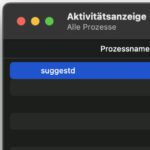When using input devices on the computer, the posture should be as natural and ergonomic as possible. Not only vertical mice are recommended, but also keyboards that prevent the wrists from bending.
The Logitech Ergo K860 is an ergonomic keyboard of this kind. In addition to the wrist rest, it also offers a split and curved key field, thanks to which the hands, wrists and forearms remain more relaxed when working at the desk. It is also cordless for even better use. The Logitech Ergo K860 is compatible with macOS, Windows, Linux, Android and Co.
TL; DR: You can go directly to the Amazon product page here

Chapter in this post:
Logitech Ergo K860 - Ergonomic keyboard with 4,8 out of 5 stars
On the Amazon product page you can currently find 860 reviews for the Logitech Ergo K24; over three quarters of the users give it 5 stars. The rest still gave it 4 stars. The average rating for the wireless keyboard with ergonomic design, wrist rest and other advantages is 4,8 out of 5 stars (as of March 11.03.2020, XNUMX).
In connection with an ergonomic mouse, such as B. the Logitech MX Vertical, you create a situation on your desk that is gentle on ligaments, tendons and joints for entering text, keyboard shortcuts and clicks. The good thing about the Logitech Ergo K860 keyboard, besides the Bluetooth connection, is that it is available with a German QWERTY layout.
- Improved typing posture: Type more ergonomically on the curved, split keyboard; The...
- Padded wrist rest: The curved wrist rest supports your wrists 54 percent better and...
- Ideal keystrokes: The concave keys are ideally shaped for your fingertips; This wireless keyboard that...
Keys for Windows and macOS use on PC and Mac
The Logitech Ergo K860 keyboard has not only been designed with the body and arm posture of the user in mind, but also with the efficient use of various operating systems. Characters that result from an Alt-Gr key combination under Windows are circled in white and appear as white characters on a black background (e.g. the @ on the Q key). For macOS, the alt characters are black on a white background (e.g. the @ on the L key).
I just find it funny that "Alt" itself (ie the option key) is not the same for both. The Windows Alt key becomes cmd on macOS. Under macOS you have to use the Windows Start key as Alt. Funny, but you will certainly get used to it. This should not cause any problems if you are not using both, but only one of the systems anyway. In any case, the assignment is closer to the original Apple and Microsoft products;) Here you can take a look at the keyboard.
And if you want to learn how to type special characters on the Mac keyboard and like this Average sign enters, can also be read here on the blog in various posts.
Related Articles
Jens has been running the blog since 2012. He acts as Sir Apfelot for his readers and helps them with technical problems. In his spare time he rides electric unicycles, takes photos (preferably with the iPhone, of course), climbs around in the Hessian mountains or hikes with the family. His articles deal with Apple products, news from the world of drones or solutions to current bugs.
The page contains affiliate links / images: Amazon.de