Lately there have been an increasing number of phishing attempts by fraudsters who try to steal data from a wide variety of target groups via widely distributed e-mails. The last time here in the blog was about phishing emails that were supposedly from the Savings bank, the Postbank or PayPal came from. I also have one for you general contribution to the topic compiled. This little message is supposed to be about attempts to access MasterCard customer data on behalf of the credit card provider. I did not receive such a MasterCard phishing email myself, but I became aware of it through reports from other sites (see below).
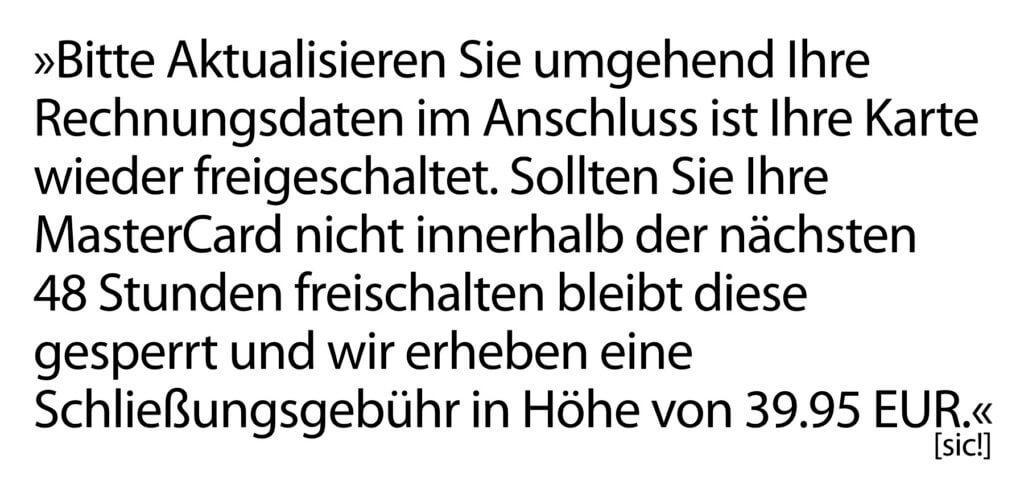
Chapter in this post:
MasterCard credit card blocked? Obvious phishing email!
As shown in the picture above, the fraudulent email is just oozing with spelling errors and missing punctuation marks. This shows that the fraudsters were very lazy when creating their emails - in addition, not even the name of the recipient is included. So you should be careful and under no circumstances click on the "Update invoice data" link in the email. If you want to know whether your credit card has really been blocked, simply call your bank or MasterCard and ask. Or go to your bank branch with the card and have the matter checked there.
Image and text of the MasterCard phishing mail at Netzwelt
I became aware of the topic through a Report to Netzwelt. Yesterday, our colleague Benjamin Lucks not only published the text and a screenshot of the mail, but also a few explanatory words. If you want to find out more about the topic, then either click on the Netzwelt post or one of the links given in the introduction above. In my posts, I take apart the emails I have received, show the individual identifying features, and point out those signs that expose a phishing email as such. With this information you will be able to see for yourself in the future whether there is really an email from the bank, PayPal, Amazon, Apple and Co. in your inbox or whether it is an attempted fraud;)
Related Articles
Jens has been running the blog since 2012. He acts as Sir Apfelot for his readers and helps them with technical problems. In his spare time he rides electric unicycles, takes photos (preferably with the iPhone, of course), climbs around in the Hessian mountains or hikes with the family. His articles deal with Apple products, news from the world of drones or solutions to current bugs.









