Starting today, CleanMyMac X has the Menu App, the tested as beta since May could be, as a free update for all users of the MacPaw offer. After numerous hints and tips from beta testers, the tool for the menu bar has now been finalized for distribution to all. MacPaw points out that in the update available now, all of the Beta version known overviews are available. Two additions will be added later: a network monitor and a connected devices monitor.

Chapter in this post:
With CleanMyMac X it is possible to keep an eye on various areas and functions of the Apple Mac or macOS system. From emptying the recycle bins to updating or deleting Apps to other cleaning measures much is feasible. To a certain extent you can make the Apple computer faster in this way. However, the focus is on maintaining an overview and being able to manage the system more easily. The menu app offered to all users as a free update now helps with this. This brings these five features to the macOS menu bar:
- protection monitoring: Gives tips for protection against malware and other threats, and also shows detected malware
- Memory and disk monitoring: Insight into the available memory, the temperature of the storage medium, the type of data stored and the recycle bin (including the delete function)
- CPU monitoring: Shows the CPU utilization, the programs with the greatest resource hunger, the uptime of the system and more on
- RAM monitoring: Here you can see the data of the main memory - such as apps that use a lot of RAM and the remaining capacity
- battery monitoring: On the MacBook there is information about the remaining charge time, the previous charge cycles and the general battery condition
"We're adding all-new features to the CleanMyMac X menu app to better monitor your Mac's health and extend its lifespan” says Oleksandr Kosovan, CEO of MacPaw. "With 5 new monitoring functions, users can see how their Mac is currently running. In case of problems, users can quickly diagnose their Mac and take steps to prevent it from getting worse. We are proud of this update and would like to thank all of our beta testers. This release is only possible thanks to your feedback and our team who worked tirelessly on the new version despite the war in our homeland, Ukraine. We think the new Menu app will transform the way you keep tabs on your Mac."
Download CleanMyMac X from MacPaw
You can install and use CleanMyMac X from macOS 10.12 Sierra. You can find the app as Single download at MacPaw, but also as part of over 230 full versions in the Setapp subscription. This has a wide variety of apps from a wide variety of areas, from VPN to creative programs to applications for the office or home office. If that sounds interesting, then you don't have to limit yourself to buying CleanMyMac X individually, but can use a complete set of full versions of the app with all updates and no ads for only 9,99 euros per month. Of course there is a free test period for the first insight.
Related Articles
After graduating from high school, Johannes completed an apprenticeship as a business assistant specializing in foreign languages. But then he decided to research and write, which resulted in his independence. For several years he has been working for Sir Apfelot, among others. His articles include product introductions, news, manuals, video games, consoles, and more. He follows Apple keynotes live via stream.

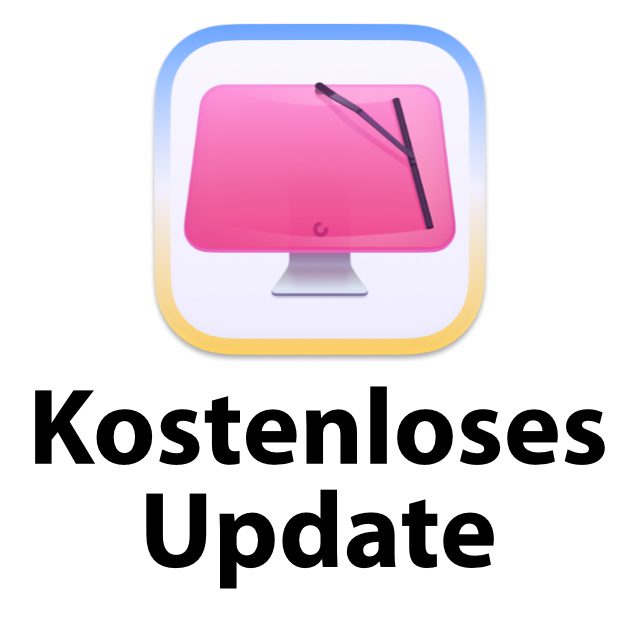








![[solved] Affinity Photo: Brush does not paint opaquely despite 100% opacity and hardness](https://a391e752.rocketcdn.me/wp-content/uploads/2024/03/affinity-photo-pinsel-deckend-150x150.jpg)