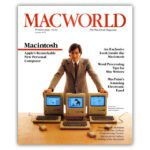Not just that Sir Apfelot Newsreel Podcast you can listen to Apple podcasts, but also shows and talks, the episodes of which are not always up to date. For example, I am currently listening to the office ladies Podcast by Jenna Fischer and Angela Kinsey. The two had roles in the US series "The Office" (2005 to 2013) and go through an episode of the same in each podcast episode. Unlike news podcasts, it's worth listening from the oldest to the newest episode. I'll tell you here how to get the episode list sorted chronologically and why it's so complicated.
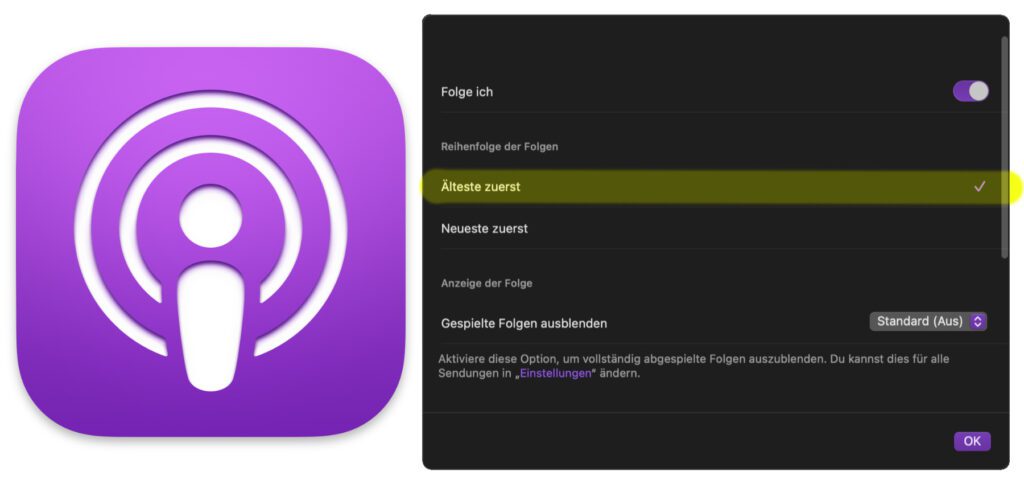
Chapter in this post:
Apple Podcasts: Order podcast episodes from oldest to newest
Regardless of whether you use the app on the iPhone and iPad, on the Mac, via the Apple Watch, via CarPlay or on the Apple TV, the settings specified for individual podcasts are also applied to your other devices. That means if you watch the podcast episodes e.g. B. can be arranged chronologically on the iPhone, then they are also listed on the Mac from the first to the most recent. And that is how it works:
- Calls the Show page of the podcast in the app
- Click/tap on the right three points (…) to bring up the show menu
- Choose in it Settings from
- Under "Order of Episodes", check "Oldest First"
- Click on the "OK" button or tap on "Done" at the top right
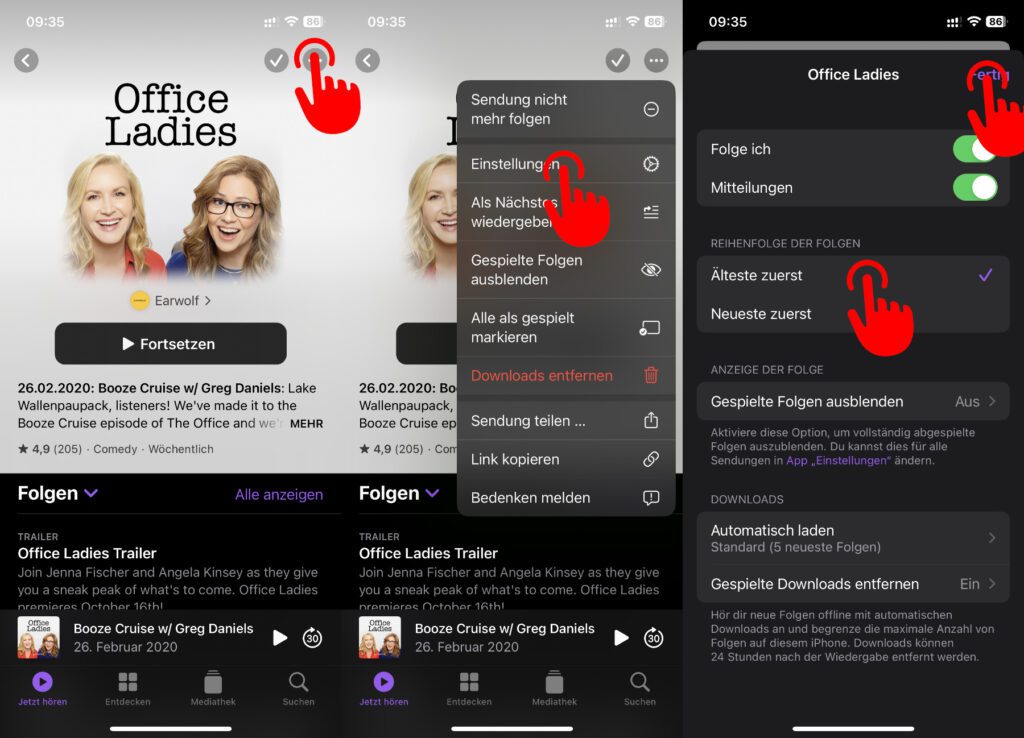

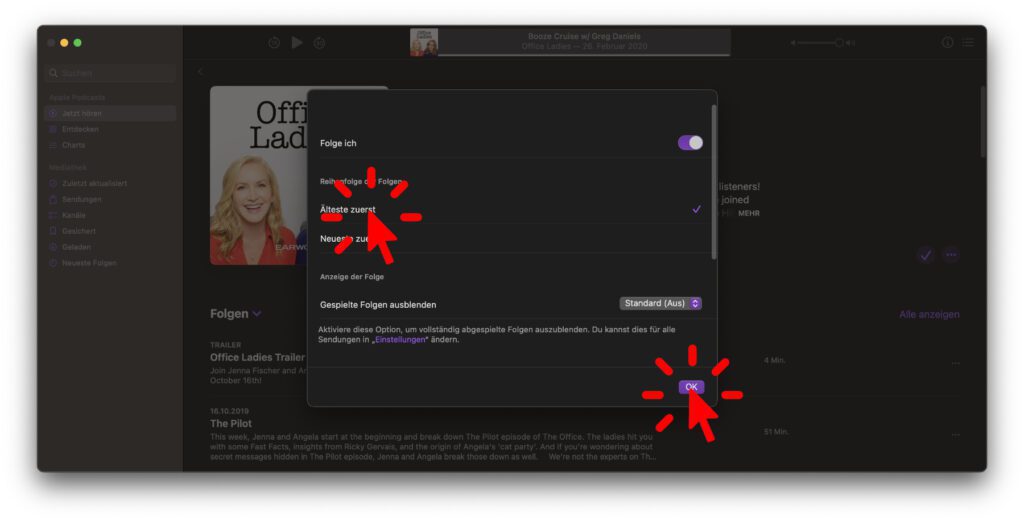
Why the individual podcast setting makes sense
When I first found the podcast episode sorting setting, I wondered why it was so hidden. Above all, I had to ponder why it is not a general setting, but has to be set individually for each podcast.
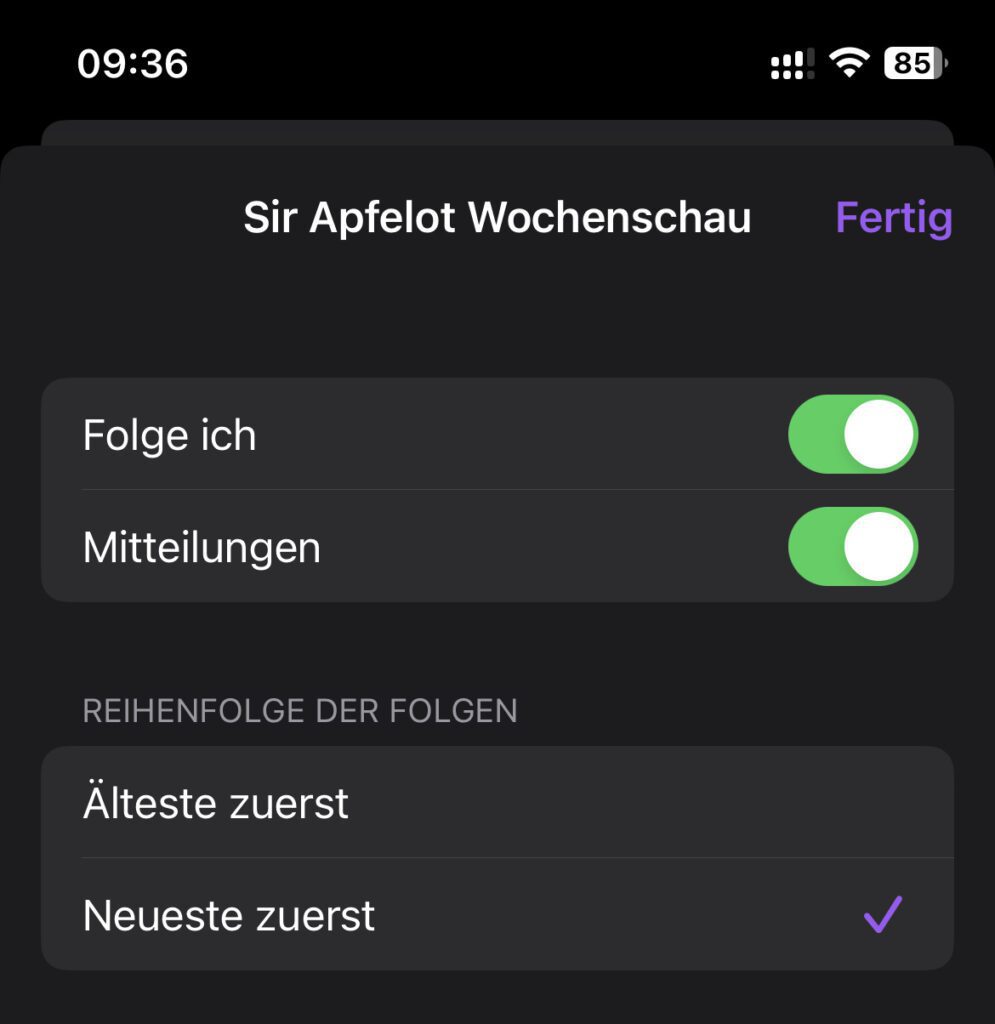
But then it seemed logical to me, because not every podcast tells a chronological sequence and should therefore be listened to from the first to the last episode. Sometimes the latest episodes are the most interesting, even if you don't know the previous ones - whether news, comedy, tech or lifestyle podcast. You can often hear the episodes mixed up.
Setting is applied to other devices but not to other shows
So if you change the sort order for a show in Apple Podcasts, it will only be saved for that one show. Other podcasts are not affected unless you customize their settings as well. That's why this option is unfortunately rightly hidden. But the good thing is that it is adopted for the devices with the same Apple ID.
So if I start a podcast on the iPhone and want to continue listening on the MacBook, I don't experience any nasty surprises with the automatic episode selection. But I only found that out by accident. After I had done the sequence sorting on the iPhone, I wanted to do it on the MacBook a few days later. And then I saw that this had already happened. There was no indication of this.
Related Articles
After graduating from high school, Johannes completed an apprenticeship as a business assistant specializing in foreign languages. But then he decided to research and write, which resulted in his independence. For several years he has been working for Sir Apfelot, among others. His articles include product introductions, news, manuals, video games, consoles, and more. He follows Apple keynotes live via stream.