With pCloud, a provider of cloud storage, you can choose whether your files and folders should be stored on servers in the European Union or the USA. Due to data protection, it is of course recommended to select the servers in the EU. How this works and how you can get a free lifetime account from pCloud with 500 GB of storage space, I have summarized that for you in this post. By the way, you get to the provider via this link.

Chapter in this post:
What is pCloud anyway?
You can find out exactly what pCloud is and how it works here in the blog in a single contribution read up. Therefore at this point only a short and concise explanation: pCloud is a provider of storage space on servers that you can access via the Internet. In other words, cloud storage such as iCloud, DropBox, Google Drive and Co. pCloud can be mounted as a drive on the Apple Mac in addition to Windows and Linux PCs, iOS and Android devices. And there are also some other features that facilitate data exchange and file use in the cloud. There are also various offers with different storage sizes.
Select EU server at pCloud
If that sounds good to you and you want to set up a pCloud account, you can or must pay attention to which server location you choose right from the start. If you click on the provider page to create an account, then you enter your email address, a password and the preferred server location after the term "data region". For users in Germany, Austria and Co., of course, the selection "European Union" makes the most sense, so that the data is in the confederation of states in which one is at home and whose data protection guidelines are better than in the other selectable region ( United States).
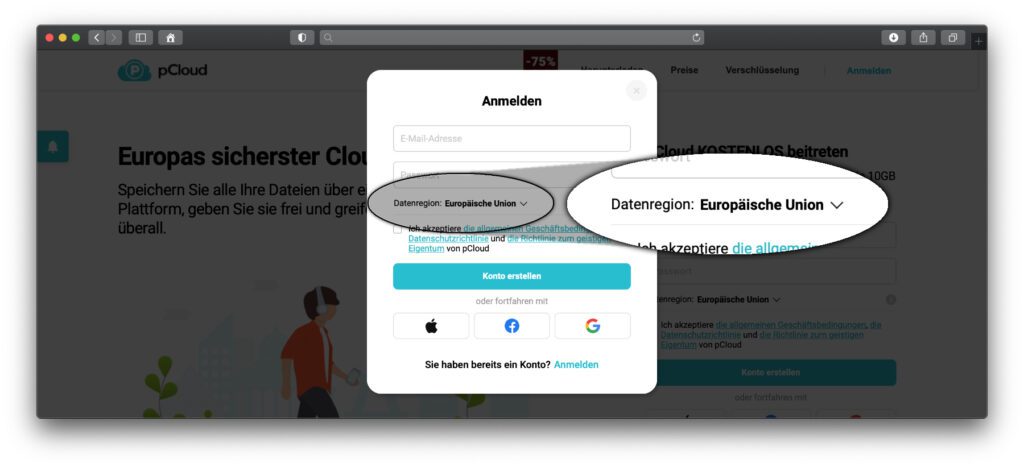
Competition: Win a lifetime account with 500GB storage
If you not only want to create a free test account on the provider website, but also want to have a full user account with 500 GB of storage space in the lifetime version (lifetime user license), then sign up for the Sir Apfelot newsletter. There I run competitions every now and then - and next time also one where a person can get hold of said cloud storage. You will then find the details of the competition and how to participate there. By the way, multiple registrations increase your chances of winning not ;)
Related Articles
Jens has been running the blog since 2012. He acts as Sir Apfelot for his readers and helps them with technical problems. In his spare time he rides electric unicycles, takes photos (preferably with the iPhone, of course), climbs around in the Hessian mountains or hikes with the family. His articles deal with Apple products, news from the world of drones or solutions to current bugs.









