The VLC Player, probably one of the most popular free playback apps for various media, is available in version 3.0.12. This is supposed to fix some bugs and optimize the macOS version for M1-Macs and Big Sur. It also fixes disruptions in media playback and streaming YouTube content. Important to know: on a MacBook or Mac Mini with an M1 chip, the general version 3.0.12 must first be loaded and installed. The M1 optimization then takes place with the update to version 3.0.12.1. The latter is not available on Macs with an Intel chip.
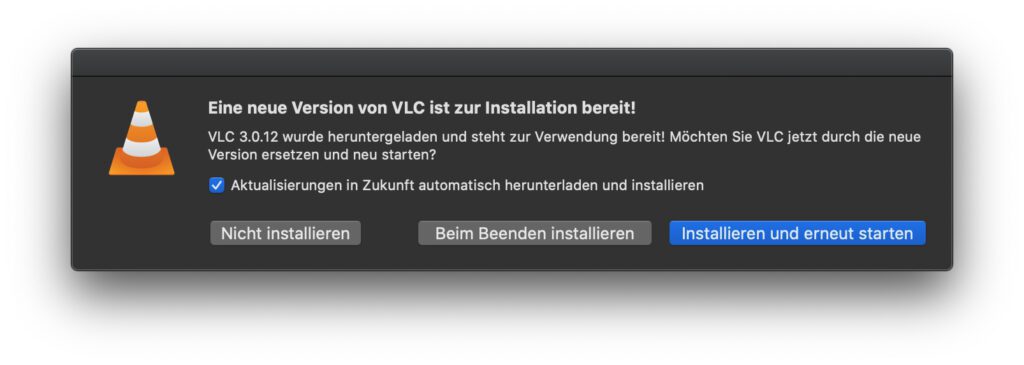
Chapter in this post:
VLC player update to version 3.0.12 (.1)
The VLC Player, whose abbreviation stands for "View, Listen, Connect", is more than just free software for playing MP3 files. The media player, which has been available for Windows PC, Apple Mac, Linux machines and mobile devices for almost 10 years, can open a wide variety of audio and video formats, play disc images, stream Internet media such as videos, podcasts, radios and much more, and even convert Files can be used from one format to the other. A slightly outdated article on VLC from 2017 I have here for you. On the Mac you can find the update to the new, improved version as follows:
- Start the VLC app on the Apple Mac
- Click on “VLC media player” in the menu bar
- Click on "Check for updates ..." in the drop-down menu
- If a download / installation is available, click the corresponding button
- If the latest version is installed, this will be displayed accordingly
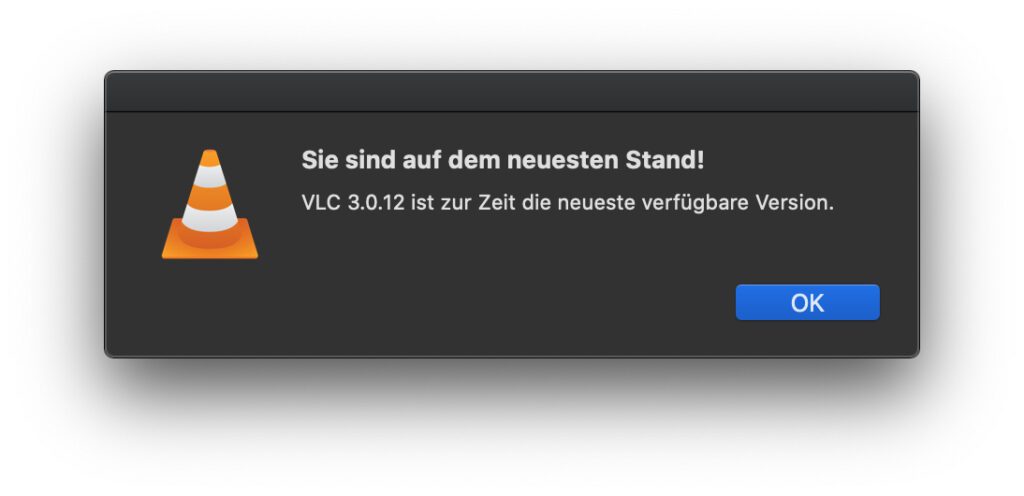
Safe download of the VLC Player app
In the post linked above, I have already shown you the official and secure source for downloading the app: https://www.videolan.org/vlc/ - You should prefer this page to other search results from Google and Co. as well as well-known download portals. Malware can always be hiding somewhere, advertising software can be installed or some useless toolbar can sneak in using downloader and installer tools. Therefore - for security and against annoying additional programs - you should only download software from the Internet from the official developer page. And with the VLC player it's worth it. Whenever someone somewhere can't play something, I ask: "Do you have the VLC player?"
Related Articles
After graduating from high school, Johannes completed an apprenticeship as a business assistant specializing in foreign languages. But then he decided to research and write, which resulted in his independence. For several years he has been working for Sir Apfelot, among others. His articles include product introductions, news, manuals, video games, consoles, and more. He follows Apple keynotes live via stream.









![[solved] Affinity Photo: Brush does not paint opaquely despite 100% opacity and hardness](https://a391e752.rocketcdn.me/wp-content/uploads/2024/03/affinity-photo-pinsel-deckend-150x150.jpg)