Like other malware, ransomware can pose an immediate threat. If a computer, network, server or other system is infected by this malware, then its storage is encrypted and (apparently) released again after a ransom is paid. Or after the first payment, usually in Bitcoin or another cryptocurrency, further payments are required. If you don't want to lose money because hackers have locked your hard drive, you should make regular backups and keep them separate from the system. In this post you will find more information and tips on the subject.

Chapter in this post:
What does ransomware mean?
The term "ransomware" is made up of the words "ransom" and "software". Ransom means something like ransom, ransom or release. The software takes the hard drive hostage by encrypting all files and folders. The screen then only displays the hacker's message, which is used to deliver the ransom demand.
What happens in a ransomware attack?
In known cases, a message was displayed on the screen of the hacked computer with a certain amount of cryptocurrency to be transferred to a corresponding account or wallet and a time frame in which this should happen. Little time is given, just a few days at most, so that you don't have to think about it too much. Access to your own files and data is then no longer possible on this computer.
If the payment is not made by the specified date, the threat will be that all data will be deleted. However, if the payment is made, you should be given the opportunity to decrypt the data. It is possible that this will not happen and you should either pay more or simply be left with the expenses and the encrypted data. So in both cases it can be dangerous both to respond to the request and not to respond to it.
How is the computer infected with ransomware?
Like other malware – Virus, Trojan Horse, stalkerware, etc. – this is how ransomware gets onto the computer via fraudulent websites, downloads from unsafe sources, e-mail attachments or links from strangers, etc. Therefore, those who are cautious about the web and their email inbox shouldn't really worry about this type of digital threat.
How to protect yourself from ransomware?
As already indicated, there are a few measures that protect against the infection of the computer and the system (Windows, Linux, macOS, etc.) with malware of any kind. Here is a brief summary that you can use to protect yourself and your computer from malware and the stress that comes with it:
- Only allow Internet downloads from trusted sites
- Download software only from the App Store or the official websites of the developers, do not use any software portals
- Do not download pirated software from dubious websites (Example of ransomware threat)
- Only open attachments and links from e-mails if the sender is known; if in doubt, ask the person via another channel (telephone, messenger app, SMS, in person) whether the e-mail has been sent
- Regularly save backups on an external drive (and possibly in a cloud) in order to restore the lost data from there
In addition to data backup: Secure passwords and accesses
In the case of an attack with ransomware, the memory may not only be encrypted, but also transmitted to the hackers beforehand. This means that they can gain access to files, data, passwords and the like. They may have previously conducted surveillance and are now threatening to take over accounts if the ransom is not paid. To protect yourself against this, you should take two measures:
- Where possible, use two-factor authentication (2FA) for website accounts, apps, payment services, etc
- If possible, change the password everywhere and never recycle an old password
Do you have any comments or tips on the subject? Then please leave a comment :)
Related Articles
After graduating from high school, Johannes completed an apprenticeship as a business assistant specializing in foreign languages. But then he decided to research and write, which resulted in his independence. For several years he has been working for Sir Apfelot, among others. His articles include product introductions, news, manuals, video games, consoles, and more. He follows Apple keynotes live via stream.



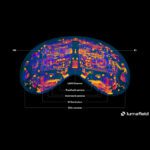
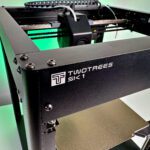


![[Update] Overview: Battery capacity (mAh & Wh) of the Apple iPad models](https://a391e752.rocketcdn.me/wp-content/uploads/2024/04/ipad-battery-capacity-mah-wh-150x150.jpg)


Is there ransomware for the Mac?
Hello Beatrix,
yes, there seems to be. In recent years there have been about FileCoder and KeyRanger and MacRansomware. We also had a post OSX.ThiefQuest.
Best regards
John
Interesting, learned something again.
This raises the question to what extent a system that can no longer be changed can still be infected by ransomware. One of the ransomware apps used a kernel extension, which is no longer possible.
Another program uses a LaunchAgent. I'm not thrilled with the new Background Apps section of System Preferences in Ventura. First of all, you cannot block this when installing the program. When I revoke permission from an app, the LaunchAgent stays loaded for now.
Your cookie thing is really annoying. If I say "necessary cookies only", I have to confirm this with every page view.
Hello Beatrice! Thanks for the tip about the cookie box. I can't see them anymore, but I'll try to see if I can reproduce the error. If so, I'll have to annoy the provider.
Re. des LaunchAgents: I agree. Should be directly rejectable and then be completely disabled.
Hello Beatrice! I just tried the cookie banner and even if I only save the essential cookies, the banner doesn't come up on the next page. I've tried it with Firefox and Chrome. Maybe you used a private window that doesn't save cookies anyway?
Cough… my first browser was Mosaic. I recognize a private window.
I think the cookie thing is timed. I couldn't sleep so around 2am I opened a new tab with Sir-Apfelot: Cookie Warning. A new tab: no cookie warning. I just repeated that and got the same result.
Of course it can be. Maybe the plan is to annoy people with new cookie boxes until they finally accept them all. ;-)