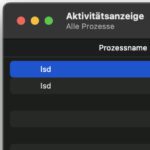You are looking for one WLAN scanner for Mac and MacBookTo check the WiFi signal in your house, apartment, office, co-working space, Airbnb apartment or elsewhere or to scan the wireless network for certain values, errors and features? In this article I have portrayed two programs / apps for OS X and macOS that offer you corresponding services. If, on the other hand, you have been looking for WLAN scanners for the Mac, i.e. a wireless scanner for documents as Mac peripherals, then take a look here.
Chapter in this post:
WiFi Explorer Mac app as a comprehensive WiFi scanner
In Mac App Store or iTunes you will find the Wi-Fi explorer, a program by Adrian Granados-Murillo. With this program, which you can buy for 19,99 EUR, the wireless network can be analyzed extensively, sources of error can be identified and other features can be read out. Here is an overview of individual options with the WiFi Explorer (excerpt):
- Read out network name (SSID)
- Read out MAC address (BSSID)
- Determine the device manufacturer (of the router)
- Analyze and display signal strength (RSSI)
- Determine channels and radio bands / frequencies
- View security settings
- Show supported data rates
- 11 Find information items
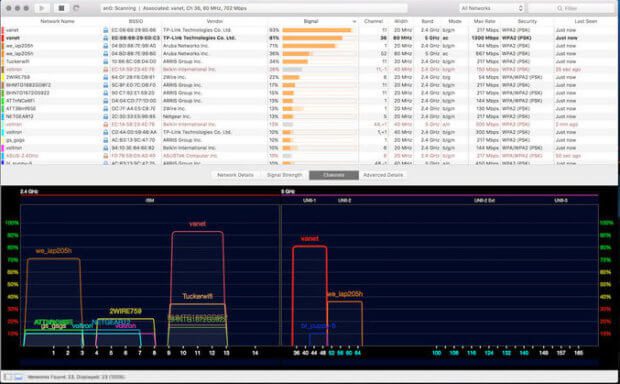
>> Here you come directly to WiFi Explorer <
A little note before you start buying WiFi Explorer as a WiFi scanner for your Mac: According to the description, you need a Mac with an integrated WiFi module to use it. Devices with WLAN or WiFiAdapter are from the app not unterstützt. Here you can find information about canceling app purchases.
Free and with mapping tool: NetSpot for Mac
netspot is a program specially made for MacBooks. From OS X 10.6 you can download the program free of charge to your MacBook and use it to analyze WiFi networks, identify disruptive factors in the apartment, office, etc., improve WiFi in the building (possibly through manual measures), details about the channel, frequency Read out providers and the like and much more.
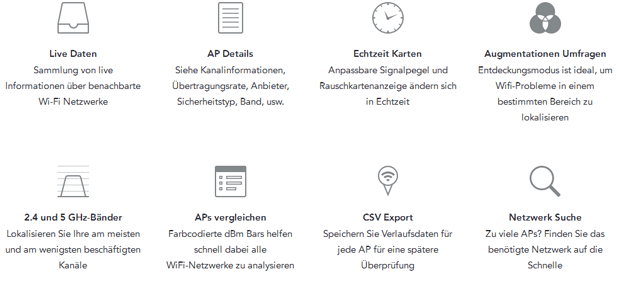
The cool thing about the program (besides the fact that it's free): You just take your MacBook, create a map of your rooms, run the program through the area to be examined and create a heat map, i.e. a map with the best , the mediocre and the worst areas for WiFi reception. Disturbing factors such as mobile radio and other transmitters / receivers are also taken into account. You can make the card public for optimization or as a hint for employees or your guests.
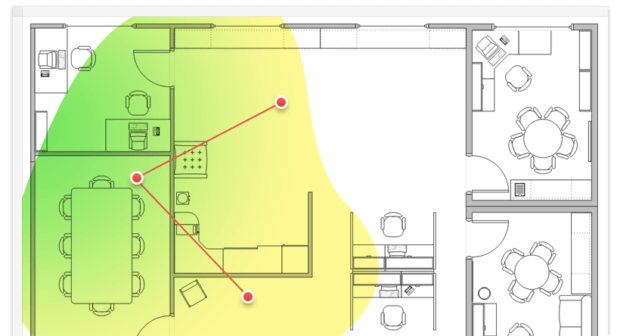
>> Here you come directly to the NetSpot app <
Here, too, a small note: creating a map with this WLAN scanner for the MacBook is not even done on the side. First you have to create a true-to-scale map of the office, apartment, house, co-working space, office building, hostel, etc. Only then is the scan worthwhile, in which you run the card with the MacBook and the activated WLAN scanner.
PS: NetSpot is also available for Windows;)
Which WLAN scanner do you use?
Do you use a WLAN scanner app for the Mac or MacBook to check your wireless network? Which wifi problems could you solve with it? Feel free to leave a comment with your experiences!
Related Articles
After graduating from high school, Johannes completed an apprenticeship as a business assistant specializing in foreign languages. But then he decided to research and write, which resulted in his independence. For several years he has been working for Sir Apfelot, among others. His articles include product introductions, news, manuals, video games, consoles, and more. He follows Apple keynotes live via stream.