With the iPhone 14 Pro and iPhone 14 Pro Max Apple has also introduced the always-on display on its smartphones. This should display the time, widgets and live activities without tapping or lifting the device. However, to ensure that this does not directly drain the battery, there are a few adjustments to the display in always-on mode. In addition, there are quite a few situations in which the display goes out to save power. I have summarized here how it all works and what you need to know about the new display mode of the Pro iPhones from 2022.

Chapter in this post:
"Low Power" mode for the iPhone Always-On Display
The Apple iPhone 14 Pro and the Apple iPhone 14 Pro Max selectively use low power mode to display the lock screen in always-on mode. This results in the refresh rate of the display being reduced to 1 Hz. New image information is therefore only retrieved once per second. In combination with the new A16 Bionic Chip, this should be particularly energy-efficient. A faster refresh occurs when the device is lifted, tapped, side button 'wakened' and/or Face ID 'wakened'.
Enable or disable Always-On Display on iOS 16
The Always-On Display is activated by default on the Pro iPhones from 2022. If you want to deactivate it because you don't need it or simply want to save more battery, you can of course do this via the iOS settings. To deactivate and activate the display setting, simply use the following steps:
- Opens the Settings on compatible iPhone
- Tap in the menu items Display & brightness
- Scroll down and (de)activate the "Always On" function
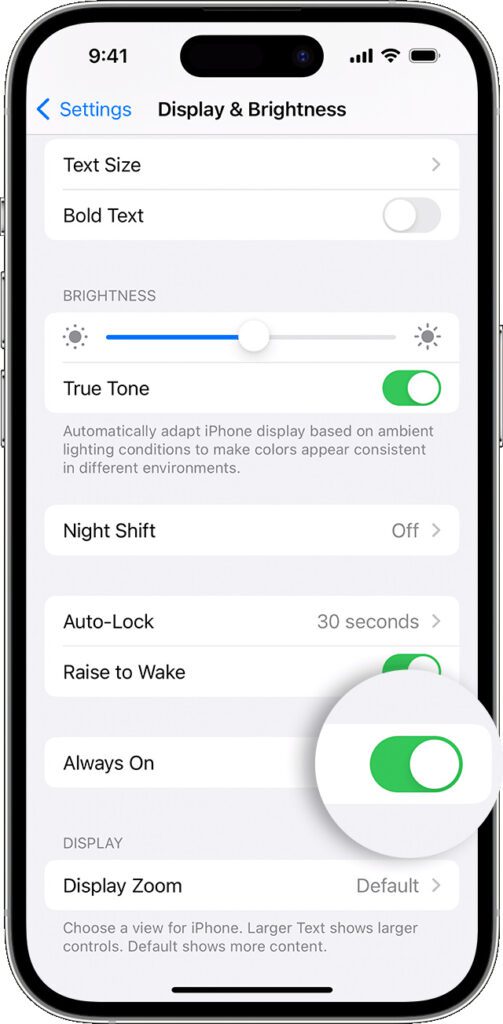
When does the iPhone 14 Pro (Max) display turn off even if the function is activated?
If it can be assumed that the user is not looking at the display or cannot look at it, it is switched off accordingly. This is to save energy. At the start of the new devices and the new function, there is already a whole list of situations in which the always-on display of the iPhone 14 Pro (Max) can go out:
- The device is placed face down
- The iPhone is in the pocket/backpack
- The sleep focus is activated
- The system-wide energy saving mode (Low Power Mode) is activated
- The smartphone is connected to CarPlay
- The iPhone has not been used for a while (usage patterns are recognized by machine learning and the display is switched off during periods of inactivity)
- The iPhone recognizes that the user is moving away because the distance to the paired Apple Watch is increasing (if you then move closer, the display turns on again)
You can find more interesting information on the subject in the official support document HT213435 from Apple. This also served as a source for this article.
My tips & tricks about technology & Apple
Related Articles
After graduating from high school, Johannes completed an apprenticeship as a business assistant specializing in foreign languages. But then he decided to research and write, which resulted in his independence. For several years he has been working for Sir Apfelot, among others. His articles include product introductions, news, manuals, video games, consoles, and more. He follows Apple keynotes live via stream.




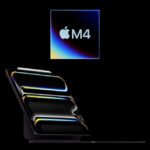


![[Update] AltStore in the test: iPhone sideloading (and game emulation) tried](https://a391e752.rocketcdn.me/wp-content/uploads/2024/04/iphone-altstore-test-2024-150x150.jpg)

![[Update] Overview: Battery capacity (mAh & Wh) of the Apple iPad models](https://a391e752.rocketcdn.me/wp-content/uploads/2024/04/ipad-battery-capacity-mah-wh-150x150.jpg)