Does the iPhone 6 or 6s stop responding? Is the iPhone 6 Plus or 6s Plus screen frozen? Then a restart can help. You can force this even if the display no longer reacts to inputs and pressing buttons doesn't seem to do anything. Because there is the so-called hard reset. I have summarized below how you can force a restart on the iPhone 6, 6s, 6 Plus and 6s Plus using a hard reset. But the whole thing has nothing to do with “resetting”; so no data is lost.
Chapter in this post:
Force restart: iPhone 6, 6s, 6 Plus and 6s Plus hard reset
If you want to restart the Apple smartphone with iOS, there are usually several ways to do this: via a key combination, via the settings and so on. But if an app or the system has crashed, the device runs extremely slowly or there is another error, then simply use the iPhone 6 Hard Reset, iPhone 6 Plus Hard Reset, iPhone 6s Hard Reset or iPhone 6s Plus Hard Reset:
- Press and hold the home button and the standby button (right) at the same time
- Hold down both buttons for at least 10 seconds
- You can let go of it, however, when the Apple logo appears

Force restart iPhone: Hard reset is always similar
Forcing an iPhone restart always works in a similar way. On older models such as the iPhone 4, 5 and SE (1st generation), the home button and the standby button (above) are held down: view here. It's a bit more complicated with the current models of iPhone 12. Because first the volume buttons (left) are pressed and then the side button (right) is held down: view here. It is important for all devices to wait for the Apple logo, which indicates that the iOS system is restarting.
Official Apple page on the topic: View here
My tips & tricks about technology & Apple
Related Articles
After graduating from high school, Johannes completed an apprenticeship as a business assistant specializing in foreign languages. But then he decided to research and write, which resulted in his independence. For several years he has been working for Sir Apfelot, among others. His articles include product introductions, news, manuals, video games, consoles, and more. He follows Apple keynotes live via stream.




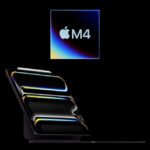


![[Update] AltStore in the test: iPhone sideloading (and game emulation) tried](https://a391e752.rocketcdn.me/wp-content/uploads/2024/04/iphone-altstore-test-2024-150x150.jpg)

![[Update] Overview: Battery capacity (mAh & Wh) of the Apple iPad models](https://a391e752.rocketcdn.me/wp-content/uploads/2024/04/ipad-battery-capacity-mah-wh-150x150.jpg)