If you're switching from a Windows PC to an Apple Mac, you'll probably try to create the @ sign, also known as the spider monkey, using the familiar keyboard shortcut [AltGR] + [Q]. On a Mac, you create the @ sign, which is also pronounced “ät”, but with a different combination.
In a nutshell: ALT + L is the keyboard shortcut for @ on the Mac.
On old ones Mac keyboards you still had to ponder which keys conjure up the spider monkey symbol, but it has been built into the keyboard for years:
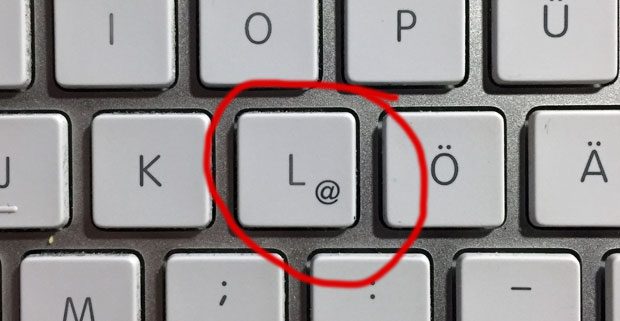
Chapter in this post:
Instructions: at sign (@) on the Mac
Basically you get the ÄT or AT sign (@) on every Mac with the same key combination. To do this, use the ALT + L keys. The @ symbol is also printed on the L key so that you can find out more quickly how to find it.
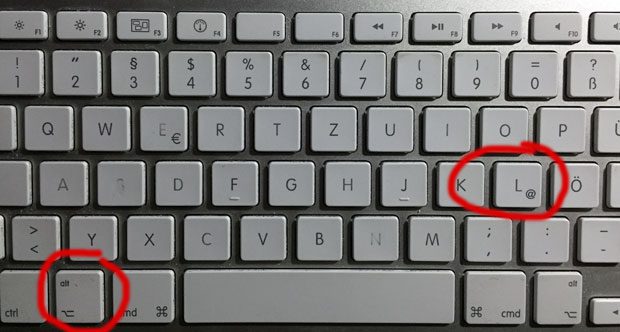
On Macs with old operating systems, the key combination [Shift] + [ALT] + [L] is sometimes still used to get the benefit of the at sign. However, I haven't gotten my hands on one of these models for years...
Use of the at sign under Mac OS X Bootcamp
Who visites Bootcamp and has a Windows operating system running under it, it may have to work with [CRTL] + [ALT] + [Q]. However, this only works if you have selected the German keyboard in the country settings / region and language in the control panel.
@ Sign under Parallels Desktop
Windows is usually running under the [PC emulator Parallels Desktop-> parallels-desktop]. If you are in Windows and need an @ sign, you can also reach it with [ALT] + [L]. By the way, under a “real” Windows on a PC with a correspondingly different keyboard layout, you need AltGr + Q.
And a tip for the very desperate: If nothing works and you just can't get a parenthesis over the keyboard, then I just go to an email or a text and copy an @ out. I think there are definitely enough in this guide. :)
at sign under Microsoft Office
If you type in an e-mail address with username@domain.de in Excel or Word, this is automatically converted into a clickable e-mail address. If this procedure annoys you, you can switch it off in the settings of the Office programs.
FAQ
How do I create an @ sign on a Mac?
On a Mac, you can easily create the @ symbol using the keyboard shortcut [⌘] (Command) + [L].
Why doesn't the Windows keyboard shortcut for the @ symbol work on my Mac?
Mac computers use a different keyboard layout and key combinations than Windows PCs. That's why the usual [AltGR] + [Q] combination of Windows doesn't work on a Mac.
Can I change the keyboard shortcut for the @ symbol on my Mac?
Yes, you can customize keyboard shortcuts by opening System Preferences, navigating to Keyboard, and selecting Keyboard Shortcuts. Here you can set your own shortcuts for various actions, including writing the @ sign.
Why doesn't the @ sign appear when I use the specified keyboard shortcut on my Mac?
Make sure you are using the correct key combination and that your keyboard is working correctly. If the problem persists, check the keyboard settings in System Preferences to ensure that the keyboard is configured correctly. The keyboard layout should be “German” for this key combination to work.
How can I insert the @ sign in word processors on a Mac?
In most word processing programs on a Mac, you can insert the @ sign using the same keyboard shortcut as the entire operating system. If there is a special function or menu item for inserting symbols, you can also insert the @ sign above it.
How to do the @ sign on Mac with an English keyboard layout?
On a Mac with an English keyboard layout, you create the @ sign by pressing Shift + 2 keys.
My tips & tricks about technology & Apple
Related Articles
Jens has been running the blog since 2012. He acts as Sir Apfelot for his readers and helps them with technical problems. In his spare time he rides electric unicycles, takes photos (preferably with the iPhone, of course), climbs around in the Hessian mountains or hikes with the family. His articles deal with Apple products, news from the world of drones or solutions to current bugs.









... and to complete the shortcut for VMWare Fusion on the Mac with Windows [CRTL] + [ALT] + [L]
The copier variant is also highly creative :)
Yes, thank you, I actually used the copier variant every now and then when I had a misaligned keyboard layout on my old Mac under some dubious conditions. It's easy and always works. :) But thanks also for your tip!
For me it was ALT GR + L under Parallels and Windows to get the spider monkey @.
Well, on the 'normal' keyboard the @ sign is on the L key. On the small Bluetooth keyboard that I'm now using on my 'new' Mac Mini, it's not there, but on the Q key. The character Although @ is still printed on the L key as usual, it does not function as such, but there is no such indication on the Q key, which is somewhat misleading. And now my question: Is there a hack to effectively reconnect the @ symbol to the L key?
Hello Batacuda! I checked. Unfortunately, you won't get very far with the on-board resources of macOS. But you can create your own keyboard layouts with the app You are crazy create. But no guarantee. I haven't tried the app. But I would be happy if you would let me know if this helped you. 😊
This happens if you have selected "German - Standard" instead of "German" as the keyboard layout. You can easily change it under “Keyboard” -> “Input Sources”.
@ = Alt G on Logitech keyboards
I just wrote with it