I've been actively working as a creator on YouTube for a few weeks now and I'm working on it Sir Apfelot YouTube channel (I would be very happy to have a little visit!). Without a doubt, YouTube is not child's play or a sure-fire success... you definitely have to stick with it and put time, technology and passion into it to make something happen.
What struck me as an old blogger are the nice tools and motivational ideas that YouTube provides to its content creators.
As a blogger who somehow works for Google in a roundabout way, Google treats you more like a prime suspect in a serial murder. There are always updates lurking that penalize something and ruin the blog's rankings for weeks and months, and if you want to know what's going on, you have to be able to read the coffee grounds.
That's why producing YouTube videos is even more fun for me than writing blog articles. But you can see: I can't leave it alone either! ;-)

Chapter in this post:
How YouTube motivates the content creator
Aside from the fact that there are numerous tools for analyzing videos and you can actually see how a video is developing in real time, YouTube also offers little tips on which topics you could take up, how to create thumbnails and you even get one weekly summary of your own successes. A big thumbs up for this service.
Achievements in the YouTube Studio Dashboard
But there is also another thing that motivates me on YouTube - perhaps because I am particularly susceptible to Gamification bin: You have small achievements that you can achieve and which are then displayed in the YouTube studio dashboard.
Here is a small overview of what is available:
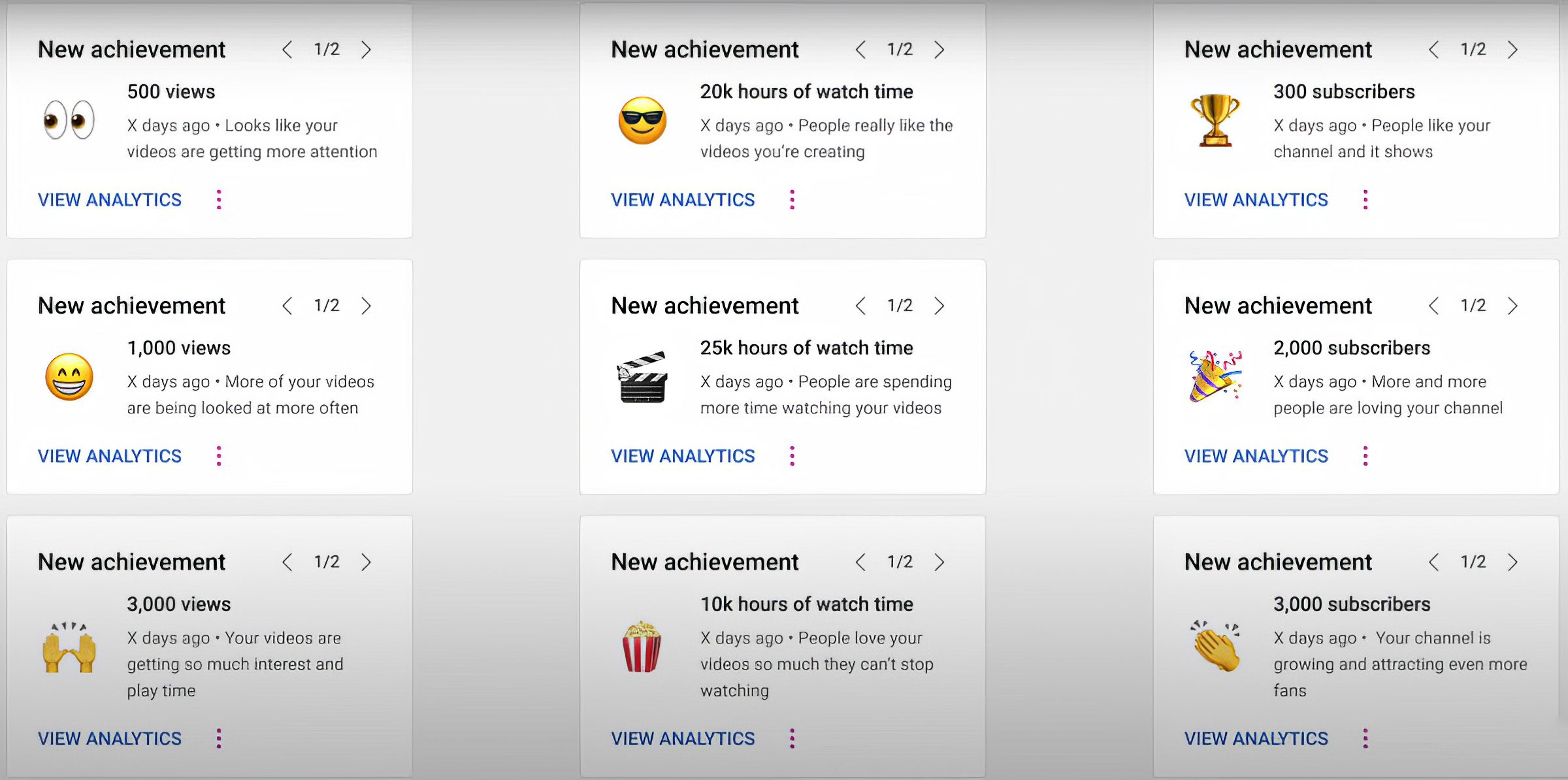
Another quick note: This graphic above is not available on your own YouTube channel. Unfortunately, YouTube only shows the achievement that was last achieved.
Awards for the shelf
While the achievements are virtual awards that you can find in the YouTube studio dashboard, if you are a very hard-working creator you can also earn really tangible awards that you can put on your shelf or hang on the wall.
Admittedly, the requirements here are a little higher, but in return you get a little YouTube Oscar, which is a little more impressive. Here is the list of possible awards:
- Silver – 100.000 subscribers
- Gold – 1.000.000 subscribers
- Diamond – 10.000.000 subscribers
- Red Diamond – 100.000.000 subscribers
Well, I think it will take me a while to get to the Red Diamond Awards, but it's a goal to work towards. 😊
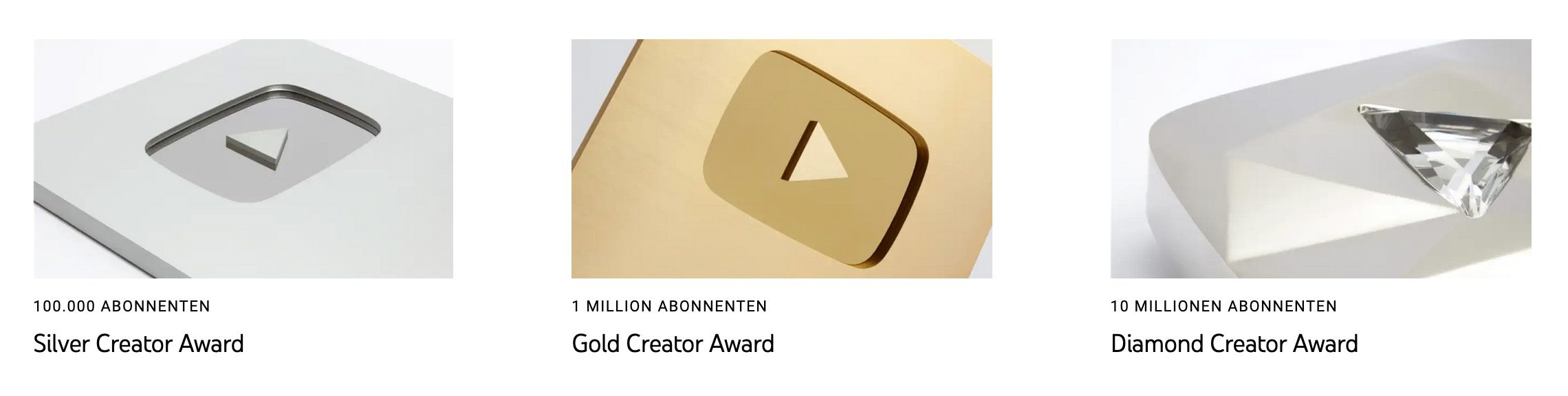
No seriously. I'm currently close to 500 (yes 500 and not 500k) subscribers and still it motivates me when I reach this small goal. Then you work your way up to 1000 and maybe 5000 etc.
On the other hand, if I write a blog post, I have to work with Google Analytics or other tools, which in turn are problematic for the GDPR, so that I can get any insight into how the post and the number of visitors are developing.
I like the way things work on YouTube much better and I actually have more motivation to create something when I can easily follow how things are developing.

Thumbs up for YouTube
If there are currently people who are hesitating and thinking about whether they should start a YouTube channel or a blog: it's better to start with YouTube. You have the chance to build a large audience much more quickly than you can with a new blog.
Anyone who sets up a new blog has to take care of many technical things that have nothing to do with as a YouTuber: You have to look for hosting, install WordPress or similar blog software, learn search engine optimization, observe data protection regulations, cookie Install banners and pay attention to much more.
On YouTube, in contrast, you obviously have to learn a bit of video technology and speaking in front of the camera, but it's actually not that difficult - and there are hundreds of videos you can use to learn this.
Do you have other thoughts or opinions on this topic? Then please leave a comment here. I'm curious to hear how you see it and what your experiences with YouTube and blogging are.
My tips & tricks about technology & Apple
Related Articles
Jens has been running the blog since 2012. He acts as Sir Apfelot for his readers and helps them with technical problems. In his spare time he rides electric unicycles, takes photos (preferably with the iPhone, of course), climbs around in the Hessian mountains or hikes with the family. His articles deal with Apple products, news from the world of drones or solutions to current bugs.










Interesting, but once again a head scratcher. Even the goggle couldn't tell me where to find these achievements. I only have a tiny channel for my explainer videos.
What's better than a cookie notice? That's right: two cookie notices are even more fun. And I have to scroll away even more ads.
Hello Beatrice! Yes, you don't see these achievements in an overview, but they pop up when you've achieved them. Of course it would be nice if you had an overview like this so you know what you still need to do!
Because of the cookie information: Are two visible for me? It should actually only be one. Or are you talking about something else?
There have been two cookie notices for 2-3 weeks:
– “Your data protection, our task” with a green button and 152 partners.
– The new one has blue buttons “Consent to Cookies & Data processing” with 72 partners.
Combined with the push notifications, this is really annoying.
Hello Beatrice! I think I'll have to see what's going on. I think the push notification can also go out. I'll sit down and clean up! Thanks for letting me know.
Hello Beatrice! So, that one cookie consent should be gone now. Unfortunately, OneSignal doesn't have a way to just disable the stupid push thing. Unfortunately, I need the service for my push notifications in the app. And I have no idea about programming and can't change anything that can't be turned on or off via “Settings”. If you still have an idea, feel free to let me know.
Hi Jens,
the cookie consent with the green button is now gone. There's only the blue one left.
Perfect. Thank you for the confirmation!