A few days ago my reader Steve wrote to me who has a Huawei surf stick with a 1 & 1 SIM card with limited data volume. He uses this surf stick on a MacBook Pro and has found that his data volume is decreasing massively despite very little use via Safari and Mail (no YouTube!). It is also astonishing that the ratio of upload to download is around 3: 1, which is very atypical, as the downstream is usually more active when surfing and there is hardly any upload. His question now was how this data usage (800 MB in two days) comes about and how one can find the culprit. His suspicion was that someone was secretly using the surf stick and possibly using up the data volume.
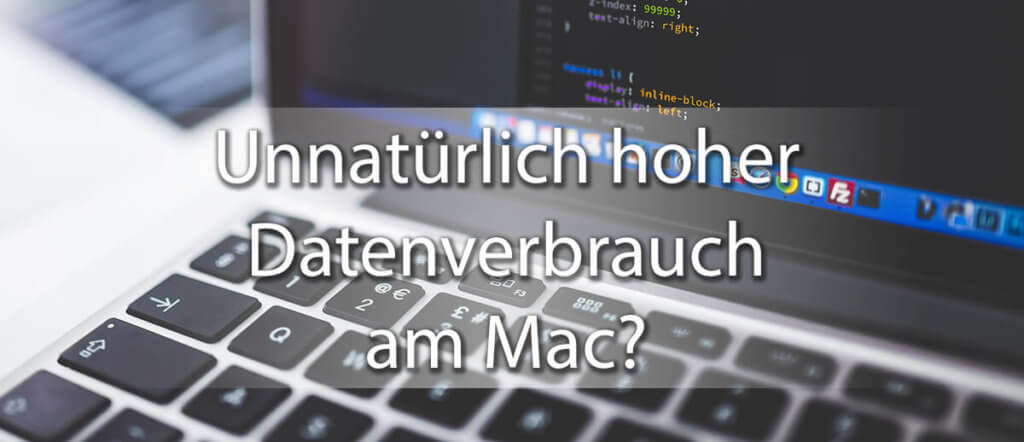
Chapter in this post:
Find secret data suction devices with TripMode
My answer: Basically, surf sticks that are plugged into a Mac via USB only provide an Internet connection for the respective Mac. If this does not allow internet access for other computers, nobody should be able to “surf” secretly. I would rule that out first.
In order to find the culprit, we have to App install, which can monitor and restrict the data traffic of the MacBook. This works great Tripmode (Homepage). An app that i here I have already recommended in connection with the monitoring of the LTE data volume and which is also part of the SetApp subscriptions is when someone booked this by accident.
If the app is installed in the menu bar, it allows a count of the data traffic caused by a certain app on the Mac. You can also prohibit or allow access to the Internet for every app with a simple switch.
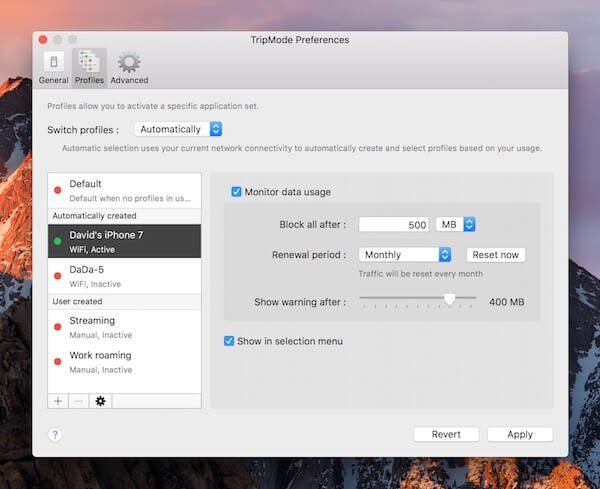
Information on the current version of TripMode 2 Is there ... here
Internal processes that cause data traffic
There are some processes on the Mac that can cause heavy data traffic and that usually run in the background or that you may not think about when using a surf stick. The following processes can trigger high traffic:
- Background updates from macOS (these are often already downloaded and only installed later)
- iCloud Photo Library: this is also synchronized in the background
- iCloud data from iOS and macOS apps
- iOS updates for iPad or iPhone, which are updated via iTunes
Success message: data consumption has normalized
Following my tips, Steve Tripmode installed and some apps turned off the “Internet juice”. When monitoring with the app, a page “cactales” also drew negative attention to data consumption. Unfortunately, neither of us could find anything about "cactales" in Google and therefore could not clarify what this is or how the call came about, but now the Mac is running without "unnaturally" high data consumption.
Feedback from Steve in the original sound:
So thanks for the tip with TripMode, data consumption is normal. I discovered many followers and after 10 minutes “sent” was in the kb range and far below “received”. Thanks for the tip! The app is worth the money.
If you also have the feeling that your data volume is decreasing faster than it should, then I can only recommend the app to you. Another tip is this Browser Opera in turbo mode. I have what it's all about in this article described.
My tips & tricks about technology & Apple
Related Articles
Jens has been running the blog since 2012. He acts as Sir Apfelot for his readers and helps them with technical problems. In his spare time he rides electric unicycles, takes photos (preferably with the iPhone, of course), climbs around in the Hessian mountains or hikes with the family. His articles deal with Apple products, news from the world of drones or solutions to current bugs.








