After my iPhone X finally arrived three days ago, I finally have a device with which I can basically test wireless Qi chargers. One of them is presented right here: I got it for just under 30 euros Denteca wireless charger clicked. Don't get too attached to the manufacturer's name, because "Denteca" is certainly one of those China brand names that sounds like it fell out of a generator for easy-to-remember passwords. There is also no imprint of the brand name anywhere on the device, which already indicates that this product is probably sold under several names.

Chapter in this post:
- 1 Why this wireless charger?
- 2 What Can Go Wrong - A Worst-Of List
- 3 Scope of delivery
- 4 Technical data
- 5 differences when charging with and without a case
- 6 experiences with the iPhone X
- 7 measurement results with CoconutBattery
- 8 Standby power consumption
- 9 LED display and use
- 10 Face ID compatibility
- 11 Conclusion
- 12 My tips & tricks about technology & Apple
- 13 Similar posts
Why this wireless charger?
I chose this Qi charging charger because in the previous customer reviews there were already some people who also have an iPhone 8 or an iPhone X that should be charged with a case. It worked with them without any problems, which made me feel positive. In addition, there were no negative reports here, as with other wireless chargers, with one of the following problems (or several at the same time):
What can go wrong - a worst-of list
Don't get me wrong. In this list I have summarized negative points that I found in reviews of other Qi charging chargers. These kick not with the Qi charger presented here on!
- the Qi charger gets extremely hot (and so does the iPhone, which is bad for the battery)
- occasionally chargers catch fire or char
- the charger emits high-frequency sounds
- the LED display on the charger is bright and not suitable for the bedroom
- the charging indicator does not recognize the iPhone and does not show when it is charging or when it is full
- Smartphone charges very slowly
- The Qi charger does not support fast charging with 7,5W or 10W
- Smartphones are only charged lying down or standing up
- The device stops charging when the battery of the iPhone drops to 70-80%
- Charging does not work even with a thin silicone case
- The device is not suppressed and thus interferes with FM radio reception
- the iPhone stands on a smooth surface so that it gradually slips off the charging station if it vibrates
- the iPhone X is or is at the wrong angle so that it is not unlocked via Face ID if you do not pick it up
These points are all aspects to consider when choosing the right one Qi charger should have in mind.
What's in the box
As with almost all Qi chargers, the power supply unit is not included with this one. Here you can either use a USB port on the computer, buy a cheap USB power supply unit that plugs directly into the socket, or use a port in an active USB hub. For maximum performance, however, you should use a USB power supply and make sure that it has a USB-A output and at least 10 watts of output power. If you are still looking, you can find this cheap one here 2-port charging plug from Anker to order:
Personally, I have the charger plugged into my USB hub and I am perfectly happy with it.
Technical data
When it comes to the technical data, I honestly did not understand why the input voltage also includes 9 volts. I assume this is intended for power supplies that support the Qualcomm Quick Charge standard and can also deliver a higher voltage than the usual 5 volts.
| Technical data | |
|---|---|
| input voltage | DC 5,0 V (2 A) or 9,0 V (1,8 A) |
| Operating frequency | 110-205 KHz |
| Efficiency | ≥ 72% |
| Size | 92 x 72 x 112 mm |
| Weight | 110 grams |
| Number of coils | 2 |
| Standby power consumption | 0,3 watts, |
| Protection circuits | against overheating Detection of metal on the loading area (for metal shells) against overvoltage / current |
Differences in charging with and without a case
As you can already guess, the Qi-Charger does NOT work with metal shells. This is the case with all wireless chargers because the metal interferes with the magnetic field. However, this charger has no problems with plastic and silicone covers. Even the thick Quad-Lock cover that I have on my iPhone day in and day out doesn't disturb the charger. And that although the Quad-Lock cover ensures a gap of at least 3-4 millimeters due to the built-in fastening on the back.
When monitoring the power consumption, it is noticeable that the Qi-Charger from Denteca requires approx. 50% more power when using the case on the iPhone. The chip in the Qi-Charger probably "negotiates" the strength of the magnetic field with the iPhone, so that it increases when "too little" power reaches the iPhone.

Experience with the iPhone X
In addition to the stand, the scope of delivery of the Qi-Charger also includes a Micro-USB-Cable with which you can plug the device into any USB charging adapter. In order to get an impression of the power consumption of the charger, I plugged it into the tizi gas station with an interposed USB multimeter, which reads up to 2,4 Ampere can deliver.
For the test, I brought the iPhone X down to approx. 40% battery so that a realistic charge level is created. In a few seconds after placing the iPhone X (without case) on the charging station, the charging current increases from 0,0 amps to approx. 1,1 amps at approx. 5,6 watts.
However, since I am only measuring the power consumption at the USB port here and not the electrical power that ultimately arrives at the iPhone, I have the app "coconutBattery" Installed. This little one App allows the display of the power with which the iPhone battery is currently being charged via a Wifi-iTunes sync. An extremely practical app that I will certainly present again separately in a post elsewhere.
Measurement results with CoconutBattery
The results i with the CoconutBattery app created are quite interesting. On the one hand, the iPhone X “only” charges with 5,6 watts even with the Lightning cable, even if the USB power meter shows almost 7 watts. That is the difference between power consumption and the final charging current that arrives at the battery.
For a comparison, I used the app to measure the charging power when the iPhone X was charged directly via a Lightning cable. I also carried out and measured the charge via Qi charging with and without a cover.
In the screenshot you can see that the performance via cable (as expected) was the highest. A bit surprised - but also pleased! - I was about the fact that the charging performance with the iPhone case attached is higher than that without the case. The difference is not very big, but it is remarkable.
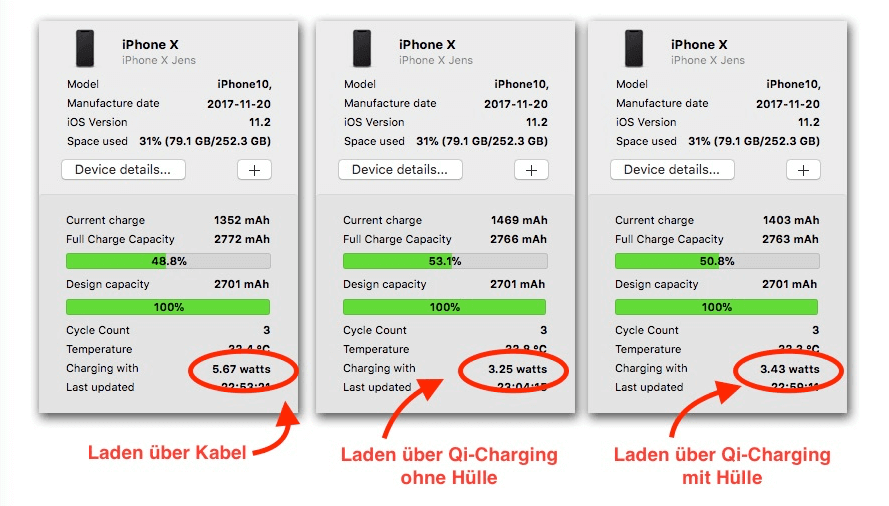
However, one must keep in mind that these values only change every 20-30 seconds coconutBattery updated and there are quite a few fluctuations in the decimal area. For this reason, I always measured a few minutes and then recorded the rough average as a screenshot.
Standby power consumption
The wired power supplies from Apple usually consume very little power in standby mode. For example, my measuring device for the socket shows 0,1 watts of consumption on the iPad power supply unit when no iPad is plugged in for charging. This adds up to around 0,26 euros in electricity costs per year.
If I plug the Qi charger into exactly this power supply unit, I have 0,5 watt power consumption (without the iPhone in place), which at an electricity price of around 29 cents corresponds to 1,27 euros per year. Not a huge amount, but you should be aware that the wireless chargers always use more power in standby mode than the wired chargers, which also usually charge faster.
One idea in this context would be a micro-USB charging cable with a switch, such as dieses hierso that the Qi-Charger is only switched on when a charge is necessary. Of course, this is not necessary if you simply use a USB port on the computer or on a USB hub, as this does not have a separate power supply.
LED display and usage
An important aspect for many users is usually the LED display on the charger. This device has a small LED built into the bar that holds the iPhone. The luminosity of the LED is kept low so that it does not disturb when the charger is in the bedroom. I think this is at most annoying for very sensitive people who want to fall asleep directly with their face to the LED. If you want to get that last bit of light away, you can simply paint over the LED with a pen.
The LED displays a blue color in the standby state - solid. As soon as you place the iPhone on the charging surface, the LED switches to a steady green light. However, this is very subtle. A blue flashing LED indicates that the sensor has detected metal on the truck bed. When the iPhone is completely full, the light stays green, but according to coconutBattery, no more electricity flows. It only says "fully charged".

The base on which the iPhone is positioned is also positive. This is coated with an anti-slip rubber coating and also dampened against vibrations. In the test, I didn't manage to "shake" the iPhone off the charging surface through vibrations. With other charging stations, however, this seems to happen if multiple notifications or calls with a vibration alarm come in while charging.

Face ID compatibility
If you own an iPhone X, you will want to be able to use the iPhone on the charging cradle without having to pick it up. With the Qi chargers, where the iPhone lies flat on the table, Face-ID cannot recognize the face due to the large angle to the camera. In the test, I had the iPhone X about 40-50 cm away on my desk. When you tap the display, the display switches on and Face ID recognition starts. If you are more than arm's length away, Face ID no longer seems to work. But then the operation is quite uncomfortable anyway.
Conclusion
So far I can only report positive things about this Qi-Charger. The charging time is of course longer than with a charging cable, but the advantage of wireless charging is definitely that I use it at times when the iPhone would otherwise not charge anyway. When I've been sitting at my desk before, the iPhone was usually next to me. I then plugged it into a power bank at most times when it had dropped below 20%. Otherwise it will be charged on the cable at night. Now I come to the desk and place the iPhone directly in the Qi charging station. On the one hand, I can see when notifications arrive and, on the other hand, it is always loading slowly. For my purposes, this use with the Qi charging station is perfect.
I don't currently use an extra USB power supply to operate the Qi-Charger. I just attached it to my active USB hub, which is always running anyway. It charges the iPhone with approx. 3 watts and the iPhone does not get warmer than 35 ° C. The 3 watts does not sound like much, but the 7,5 watt maximum output that is mentioned in advertising texts for chargers must not be taken as a basis here. They relate to the current consumption. Less and less of this arrives at the iPhone itself. Even with a 10-watt USB power supply unit, I cannot use the Qi charger to achieve more than 3,5 watts of charging power.
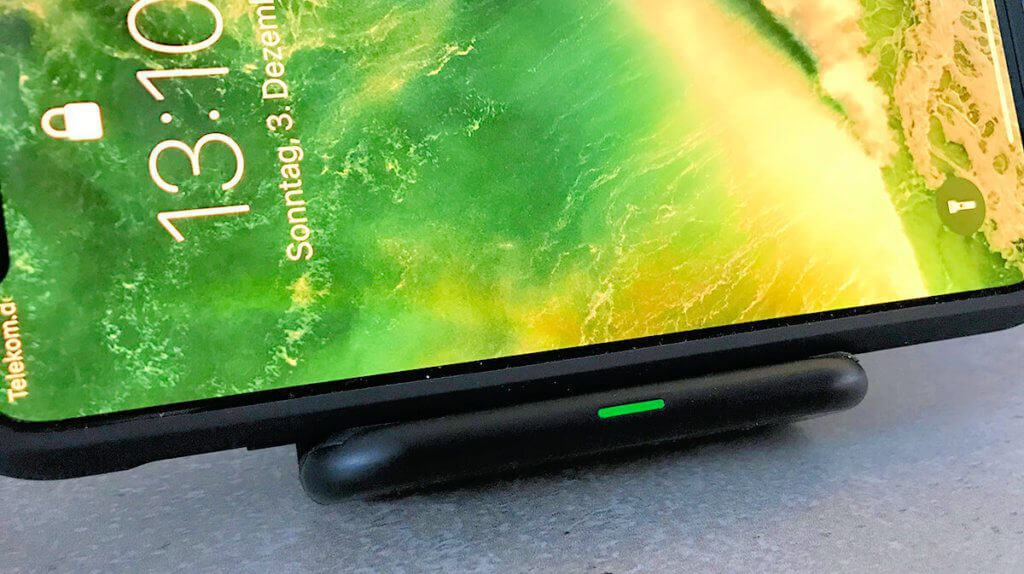
Another positive thing about the Qi-Charger is that the iPhone can be placed horizontally on it without it interfering with the positioning process. The only disadvantage is that Face-ID no longer recognizes its owner. You have to tilt your head to open the iPhone via Face ID.
If you want to buy the Denteca Qi charger, you will find it here on Amazon:
My tips & tricks about technology & Apple
Related Articles
Jens has been running the blog since 2012. He acts as Sir Apfelot for his readers and helps them with technical problems. In his spare time he rides electric unicycles, takes photos (preferably with the iPhone, of course), climbs around in the Hessian mountains or hikes with the family. His articles deal with Apple products, news from the world of drones or solutions to current bugs.
The page contains affiliate links / images: Amazon.de



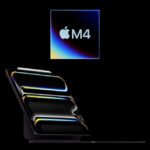


![[Update] AltStore in the test: iPhone sideloading (and game emulation) tried](https://a391e752.rocketcdn.me/wp-content/uploads/2024/04/iphone-altstore-test-2024-150x150.jpg)

![[Update] Overview: Battery capacity (mAh & Wh) of the Apple iPad models](https://a391e752.rocketcdn.me/wp-content/uploads/2024/04/ipad-battery-capacity-mah-wh-150x150.jpg)