In individual guides I have already shown you where the option key, command key and shift key are on the Mac keyboard. In this post I will summarize other interesting keys in addition to these keys that are helpful in the Apple macOS operating system. You can also use the following table as a shortcut cheat sheet if you often learn a new key combination or if you are new to the Apple Mac, iMac or MacBook system.
- Where's the Mac Option key? - Here!
- Where's the Mac Command Key? - There!
- Where's the Mac Shift key? - Yes!
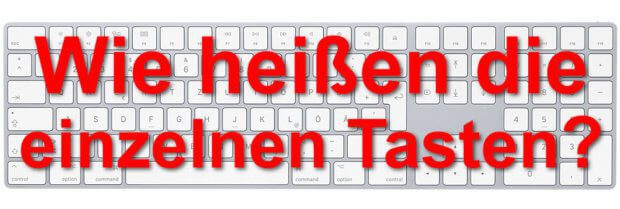
Chapter in this post:
Apple Mac keys: names and symbols
Here I have put together the individual keys, their names and symbols on the keyboard as well as the alternative names. Depending on the age of the Mac keyboard or the Apple MacBook, the key labels may vary.
| Name of the button | Mac keyboard icon | Alternative symbol (Win) |
| Option key | old, ⌥ | option |
| Command key (apple) | cmd, ⌘ | commands, |
| Shift key | ⇧ | shift |
| Caps Lock | ⇪ | ⇓ CapsLock |
| Control button | ctrl | control. ^ |
| Function key | fn | |
| Line break / Enter | ⏎ | return, enter |
| Num Lock (digit activation) | ⌧ | clear |
| Eject button (for CD drive) | (I.e. | ejector |
| tab | ⇥ | |
| Escape | e | Esc, ⎋ |
| Backspace / delete | ⌫ | ← |
| Enter (numeric keypad) | ⌤ | |
| Left arrow | ◀ | ⇠ |
| Right arrow | ▶ | ⇢ |
| Up arrow | ▲ | ⇡ |
| Down arrow | ▼ | ⇣ |
| Diamond / double cross | # | # |
Keyboard key names in English
If you need shortcuts for the Apple Mac keyboard for functions in macOS or equivalent App in English, then of course you will encounter other names for the individual keys. Here you can find the key names of the keyboard in English, so that you can also use them in English-language instructions and tutorials:
| Name of the button - German | Button name - English |
| Option key | Option key |
| Command key (apple) | Command Key |
| Shift key | Shift key |
| Caps Lock | Caps Lock |
| Control button | Key Control |
| Function key | Function Key |
| Line break / Enter | Return/Enter |
| Num Lock (digit activation) | Num Lock |
| Eject button (for CD drive) | Media Eject |
| tab | Tab |
| Escape | escape key |
| Backspace / delete | Backspace |
| Enter (numeric keypad) | Enter |
| Left arrow | Left Arrow |
| Right arrow | Right Arrow |
| Up arrow | Up Arrow |
| Down arrow | down arrow |
My tips & tricks about technology & Apple
Related Articles
After graduating from high school, Johannes completed an apprenticeship as a business assistant specializing in foreign languages. But then he decided to research and write, which resulted in his independence. For several years he has been working for Sir Apfelot, among others. His articles include product introductions, news, manuals, video games, consoles, and more. He follows Apple keynotes live via stream.










Absolutely OK
Thank you for this page, Sir Apfelot! Even if my problem has not yet been solved - I like the style, the friendly, approachable way with which knowledge is passed on here.
I ended up asking how I can set up a numeric keypad on my keyboard with my MacbookPro under Catalina without buying an additional part. I need this for a music notation program.
So far I haven't found a solution - not even here. Thanks anyway :-)
Hello Anne! Thanks for the nice praise. : D How do you mean your question? How should you make a keypad on a MacBook Pro if you don't want to plug one in externally? Do you mean you'll remap the keys so you have a block that represents the numbers from 0 to 9? I think it would be a lot easier to plug a USB keypad into the Mac. At Amazon there are quite a few many options.
which is the pound key?
This is also called “double cross”: #
Unfortunately, you forgot the tab key abbreviations!
Hello Oriole,
the tab key is represented in the post.
But maybe I misunderstood your comment. What do you mean by the abbreviation?
Best regards
John