USB Power Delivery is the technical term for the fast charging function via a corresponding USB cable and a compatible charging cable / compatible power bank. Among other things, i-devices from Apple, such as newer iPhone models, use this standard. With the Nintendo Switch, when buying a charger, you should also ensure that it does not support QuickCharge (another fast charging mode), but only USB-C PD for fast charging of the battery. I have summarized further information, various classifications and details worth knowing for you in the following.
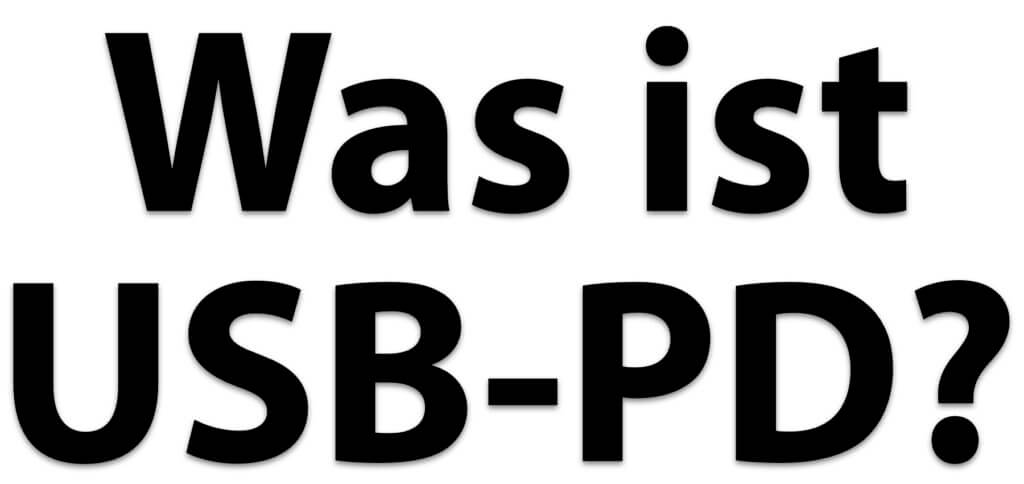
Chapter in this post:
This is behind USB-PD / Power Delivery
The big difference to the regular charging of mobile devices such as mobile phones, smartphones, tablets, digital cameras and the like via USB Battery Charging (USB-BC) is the performance of the USB-PD. Larger charging powers of up to 100 watts for notebooks such as the Apple MacBook (Pro) and for fast charging of iPhones, iPads etc. are achieved via USB-C Power Delivery. The charging power from 15 watts is reserved for the USB-C connection. Usually only up to 12 watts (5 volts at 2,4 Ampere) possible; Compatible with USB 2.0 or USB 3.0 (now called USB 3.2 Gen 1).

USB Power Delivery Profile according to USB-IF
USB Power Delivery / USB PD is the name or specification for high-performance charging of batteries via a universal connection from USB Implementers Forum (USB-IF). This has classified different profiles that allow different levels of voltage and current. When using USB Power Delivery, the maximum power is negotiated between the devices via the USB power pins via the UPD protocol. The smallest possible profile is initially used to protect the devices. After a response from the devices, it is increased.
Here is the overview of the USB-PD profiles:
| USB PD profile | Voltage current | Maximum Performance |
| Profile 1 | 5V / 2A | 10 W |
| Profile 2 | 5V / 2A; 12V / 1,5A | 18 W |
| Profile 3 | 5V / 2A; 12V / 3A | 36 W |
| Profile 4 | 5V/2A; 12V/3A; 20V/3A | 60 W |
| Profile 5 | 5V/2A; 12V/5A; 20V/5A | 100 W |
USB Power Delivery 3.0 (PD 3.0)
What are the advantages of PD 3.0? The new standard enables current and voltage to be controlled more precisely by the end device. This means that the iPhone, for example, can specify the voltage level more precisely for the power supply unit - if it supports USB PD 3.0. The charger reacts to the specifications of the smartphone and then sends the corresponding voltage. In this way, manufacturers of mobile devices can implement a more detailed charging strategy in order to charge the batteries as gently as possible.
My tips & tricks about technology & Apple
Related Articles
After graduating from high school, Johannes completed an apprenticeship as a business assistant specializing in foreign languages. But then he decided to research and write, which resulted in his independence. For several years he has been working for Sir Apfelot, among others. His articles include product introductions, news, manuals, video games, consoles, and more. He follows Apple keynotes live via stream.








