Many of you probably know this: You search for certain apps and enter the app name on Google to find a download source. On the first page you will find a number of hits that offer you to download the software. You can do that with the search terms AppCleaner download or just AppCleaner try out. There are portals like chip.de, heise.de, computerbild.de, softtonic.com and a few more among the search results. And then, inconspicuously in the middle, the page freemacsoft.net from the actual developer.
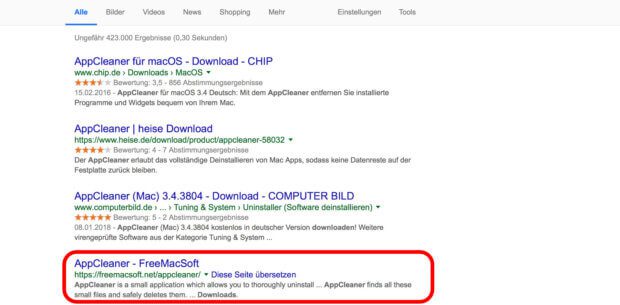
Chapter in this post:
Do not download software from download portals
Pretty much all portals try to get visitors through the Google listing, who then increase the number of advertising views of their banners. This is how they earn their money. You basically only have waiting times until you get to the download (either by an actual countdown or by clicking several times until you get to the actual download), a flood of banners and in some cases even “additional software” for the program you are actually looking for, the will get on your nerves in the future.
Instead of the software you are looking for, some portals first put some kind of management software on your eye, via which you then have to install the app you are looking for. The so-called “downloader” or “installation helper” then has several pages of information, check boxes and the like ready for the installation. In between you have to choose whether you want to install additional software or not. If you overlook this and do not remove the corresponding tick, you have the data salad ...
To make matters worse, the management software often gets stuck in the system, spies on you and annoys you with any notifications or advertisements. You don't want that. Therefore, you should forego the obvious convenience of a simple Google search and click on the first result and actively search for the developer page - even if it is only available in English. For some apps, it may be worthwhile to search the Mac App Store before Google tries. Then you escape the topic from the start.
Only download Mac apps directly from the developer
For the reasons mentioned above, my recommendation is: always look for the website of the relevant developer and download the software there. If you can't tell at first glance which side belongs to the developer, then take a look at one of the hits from CHIP, heise, Computer BILD, Softonic or similar. The name or domain of the developer is usually mentioned there. You then look for it in the Google results and download the software there. How to keep your Mac free from malware spyware, annoying additional programs and other rubbish that you don't want ;)
My tips & tricks about technology & Apple
Related Articles
After graduating from high school, Johannes completed an apprenticeship as a business assistant specializing in foreign languages. But then he decided to research and write, which resulted in his independence. For several years he has been working for Sir Apfelot, among others. His articles include product introductions, news, manuals, video games, consoles, and more. He follows Apple keynotes live via stream.









![[Update] AltStore in the test: iPhone sideloading (and game emulation) tried](https://a391e752.rocketcdn.me/wp-content/uploads/2024/04/iphone-altstore-test-2024-150x150.jpg)
Those who can read have a clear advantage!
So: look, click afterwards!
Hello Sir,
I am a little amazed that you also state heise under the download portals, have actually not had any problems with them so far.
Yes, I was just as amazed when I wanted to load something there and they wanted to offer me some great additional service. It may be that this is currently not the case, but it was definitely the case that something came up with me. But no matter how great these portals are: I am convinced that you should access the manufacturer ...
Thank you for the advice!
Greetings from Sandler