SaneBox is an AI tool that works with all email clients and devices and offers smart solutions for more order. In addition to the features already available at the start of use, SaneBox learns as you use it. Over time, this can help you organize and sort things out even more reliably. Possible applications include postponing incoming messages, reminding you of outgoing emails that have not yet been answered, unsubscribing from newsletters, analyzing and deleting old emails by sender, automatically moving attachments to the cloud, and more!
Save $25 on all subscription options now: Visit the SaneBox website here

Chapter in this post:
- 1 Stay on top of things and be more productive with SaneBox
- 2 Which email services can you manage with SaneBox?
- 3 Update April 25.04.2024, XNUMX: App-specific passwords are supported
- 4 Deep Clean: Clear out targeted email storage with SaneBox
- 5 Additional features: folders, reminders, CC filters, and more
- 6
- 7 SaneBox subscriptions – snack, lunch or dinner
- 8 SaneBox quickly brings order to large email accounts
- 9 My tips & tricks about technology & Apple
- 10 Similar posts
Stay on top of things and be more productive with SaneBox
When there is a high volume of emails, you quickly lose track - and lose sight of important concerns. With SaneBox's smart folders and management options, you can finally bring order to your email inbox. Up to four accounts can be managed at the same time, so that the right emails always appear at the right time - for work, private concerns, hobbies, volunteer work, subscriptions, newsletters and the like. This means you don't always have to face a mountain of emails, but instead take a productive path through digital task management.
Which email services can you manage with SaneBox?
With SaneBox you can manage Gmail, iCloud, Office365, GMX, Web.de, Yahoo and all other email services that support IMAP. The only important thing is that you have an email address and can log in to a third-party client. If you want to try the whole thing out for free, you have the option of using a 14-day demo version at SaneBox. In addition to the website, the AI service can also be used via the SaneBox app on the iPad. Notes on managing the iCloud email address in a third-party client you can find here.
Update April 25.04.2024, XNUMX: App-specific passwords are supported
The Sanebox team just answered me that they also support app-specific passwords for iCloud accounts. This is how you create with this Instructions from Apple such a password for SaneBox and can then log in with it instead of using his iCloud password.
Deep Clean: Clear out targeted email storage with SaneBox
One feature of SaneBox is “Email Deep Clean”. To do this, you select a date up to which the emails from the linked account should be analyzed. After starting the scan, you don't have to wait for the result, you can concentrate on other things. Once the scan is complete (it may take a while if there are a lot of emails), you will receive an email notification. The analyzed emails are then listed according to sender, quantity and memory usage. This way you can quickly sort out those conversations that you no longer need or that take up the most space.
Other features: folders, reminders, CC filters, and more
SaneBox offers many other tools that can be used to manage the email account - or multiple email accounts at once. Here is an overview of the most important SaneBox features that you can book with a subscription:
Smart folders
- SaneLater: Emails will be moved to a later date via this folder.
- SaneBlackHole: If emails are moved to this folder, all future emails from the sender will also end up there and ultimately in the trash (intended for spam and unwanted newsletters).
- SaneNews: This is the folder for desired newsletters and mailing lists.
- SaneCC: This folder provides an overview of emails that you are CCed on.
Strong tools
- Memories: This allows you to send an email to yourself in the future.
- Attachments: Email attachments can be automatically moved to cloud storage (e.g. Dropbox).
- SaneNotSpam: This contains emails saved from the spam folder that may not be spam.
- SaneNoReplies: You can use this feature to receive reminders of emails that have been sent and have not yet received a reply.
- SaneDoNotDisturb: Here you can set a schedule so that no (new) emails are displayed at certain times.
Snooze folder
- Snooze until: Defer emails until a specific day, next week, or next month.
- Snooze for: Postpone emails for a specific period of time (hours, days, weeks).
SaneBox subscriptions – snack, lunch or dinner
In addition to the “Appetizer” subscription, which can be used with an email account and a feature for 7 US cents per day, there are three subscriptions that can be paid monthly, annually or every two years. These are these three offers:
| Snack | Lunch | Dinner | |
| Number of manageable email accounts | 1 | 2 | 4 |
| Number of optional features | 2 | 6 | all included |
| Price (monthly) | 7 $ | 12 $ | 36 $ |
| Price (annually) | 59 $ | 99 $ | 299 $ |
| Price (every two years) | 99 $ | 169 $ | 499 $ |
SaneBox quickly brings order to large email accounts
In summary, SaneBox is a helpful tool in many ways for heavily used email accounts. Both in the private sector and in companies, SaneBox can help to automatically organize emails, specifically locate and delete correspondence that is no longer needed, save file attachments without detours, set up a schedule for dealing with different types of email, and, and and. Sign up today and save $25 on all subscription options: https://www.sanebox.com.
My tips & tricks about technology & Apple
Related Articles
After graduating from high school, Johannes completed an apprenticeship as a business assistant specializing in foreign languages. But then he decided to research and write, which resulted in his independence. For several years he has been working for Sir Apfelot, among others. His articles include product introductions, news, manuals, video games, consoles, and more. He follows Apple keynotes live via stream.

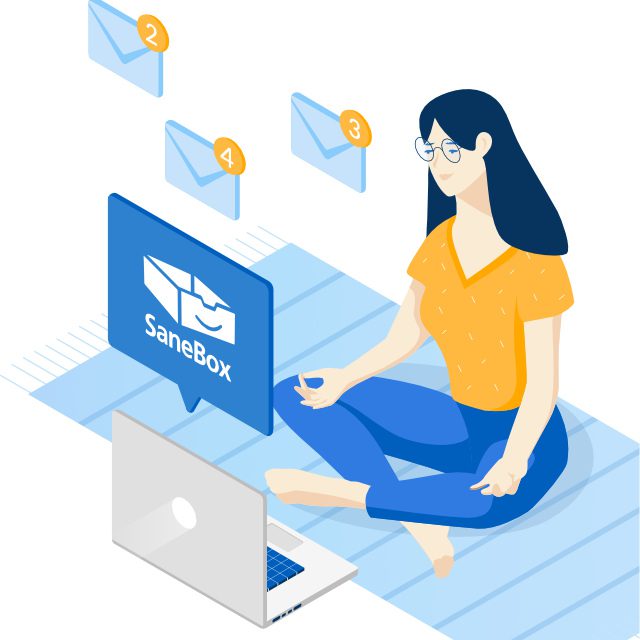
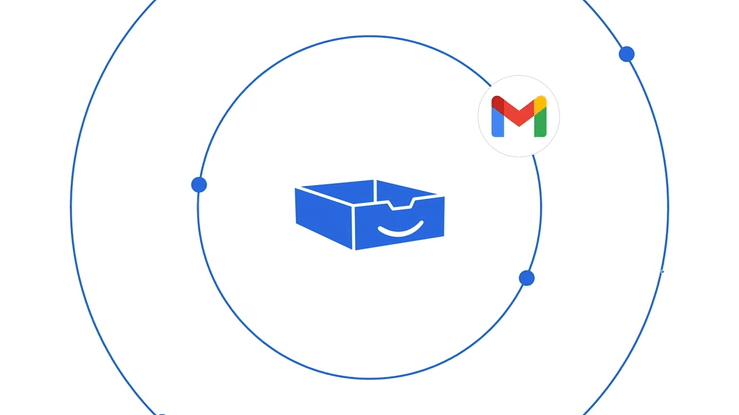
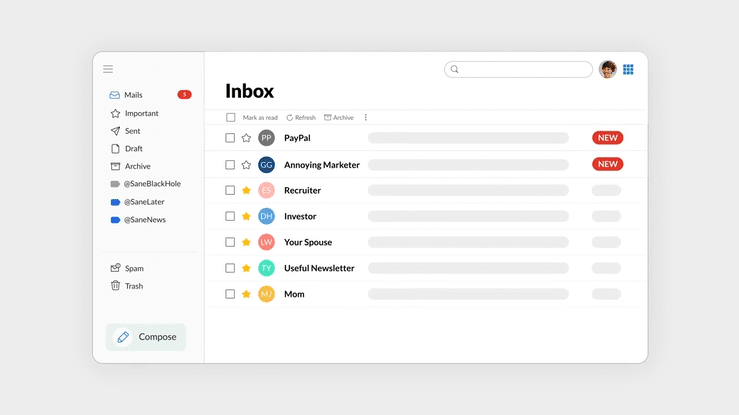
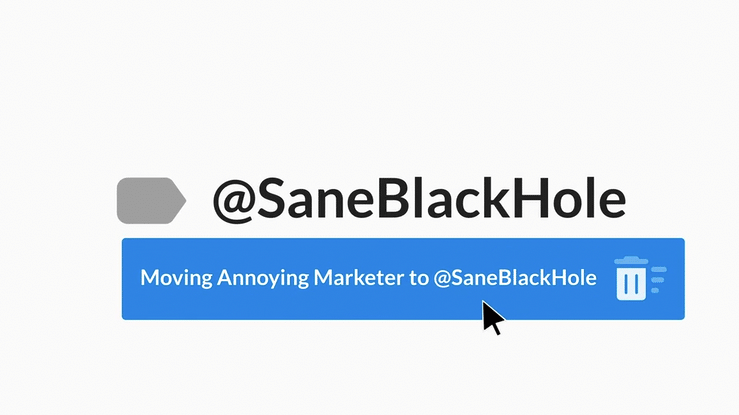
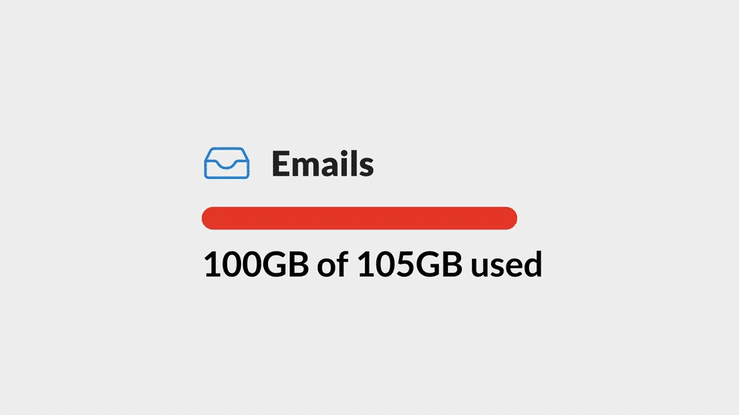






![[Update] AltStore in the test: iPhone sideloading (and game emulation) tried](https://a391e752.rocketcdn.me/wp-content/uploads/2024/04/iphone-altstore-test-2024-150x150.jpg)

Do you still have to give them the IMAP passwords?
Hello Beatrice! I'd be happy to ask that. What would be the alternative? An app-specific password?
Nothing at all. I don't give out my email passwords.
Oh well, then you can't use all these services. But I think the same way. I like to have my emails to myself. 😊
I just wrote to them and received a reply that they also support app-specific passwords. Just for info…