Thanks to Elon Musk's mismanagement, Twitter now says "security has its price", because two-factor authentication (2FA) via SMS is only available for Blue subscribers. The change should be implemented for all users by March 20, 2023 at the latest. Then a secure Twitter login via two-factor authentication via SMS can only be carried out with a paid Twitter Blue subscription. If you are looking for an alternative to this, you can use an external one App use to identify the legitimate owner of the Twitter account, for example the Google Authenticator. In this guide you will find the basics for using the app on your smartphone.
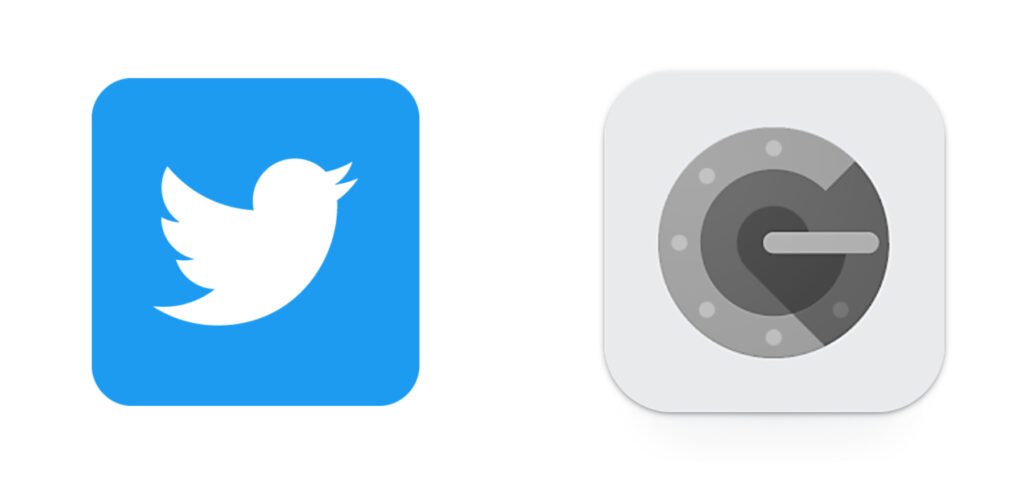
Chapter in this post:
Twitter recommends two-factor authentication via third-party solution
The announcement that the own 2FA method via SMS will only be possible via a paid membership was made by Twitter on February 15, 2023 in the in-house blog issued. "We recommend non-Twitter Blue subscribers to use an authenticator app or security key method instead", it says freely translated. How long these alternatives will be supported is questionable. Because currently everything from APIs to SMS-2FA on Twitter is monetized in order to somehow make money. Free third-party solutions could quickly get in the way. And if something bothers Musk, the developers have to eliminate it.
Using the Google Authenticator app for Twitter: Here's how!
But as long as you can still use authentication apps, the Google Authenticator is a good and fast option. You can use the app for both in the iOS App Store for iPhone as well in the Google Play Store Download for Android devices. After setup, add a new web account using the plus icon in the bottom right. You can use the Twitter account e.g. B. via QR code. And you do it like this:
- Opens the Twitter app or the Twitter website
- Navigated to Settings and data protection and Security and Account Access zu Safety
- Select the menu item Two-factor authentication out (or just click this link)
- Now type or click Authentication app an
- Tap or click Home and then follow the on-screen instructions
As part of this process, you will be presented with a QR code that you can scan with the Google Authenticator app. Of course, this is easiest if you use the Twitter Web browser on the computer or on another smartphone / tablet and then use the camera of your smartphone to scan the QR code. After scanning the QR code, a code will be displayed that must be entered on Twitter. After his confirmation, the pairing of Twitter and the Google Authenticator is complete.
Official information from Twitter support
Since I cannot try out the procedure described at the moment and draw your attention to possible hurdles, I recommend that you do this if you get stuck official support document on the subject of Twitter. The whole thing is also in one Post handled by 9to5Google. There are also two screenshots, but they don't offer complete instructions. However, you can use it to check whether you have accessed the correct area of the Twitter settings. If you have any further information on the topic or if you find another 2FA app (Duo Mobile, 1Password, Authy, etc.) better, then please leave a comment. Since I haven't actively used Twitter since the Musk acquisition, I can't comment on that.
My tips & tricks about technology & Apple
Related Articles
After graduating from high school, Johannes completed an apprenticeship as a business assistant specializing in foreign languages. But then he decided to research and write, which resulted in his independence. For several years he has been working for Sir Apfelot, among others. His articles include product introductions, news, manuals, video games, consoles, and more. He follows Apple keynotes live via stream.









![[Update] AltStore in the test: iPhone sideloading (and game emulation) tried](https://a391e752.rocketcdn.me/wp-content/uploads/2024/04/iphone-altstore-test-2024-150x150.jpg)
It's called authentication ;)
Some say so, others say so. (p. Wikipedia)
Why so complicated and an extra app? iOS already has that built in.
Also: If you have to change the device or lose it, start with the Google Auth. the problems. It doesn't have a backup.
https://twitter.com/sarfeld/status/1626944491847405568?s=46&t=LBCEZTbZQDzsTvzpPHYutg
There is a much better solution over icloud. A 6-digit code will be sent to your device, which then has to be entered in Twitter.