MacPaw has the new cleanup app CleanMyMac X for Mac hard drives. Similar to Apple itself, the new update from which it was released for SetApp there is a test version, presented by the developer in the highest tones: "The Mac's best friend - in a new version. The 10 year anniversary version of CleanMyMac is even better and light years ahead of everything else.“- If you already have a previous version, you can Upgrade to CleanMyMac X with a 50% discount. Further details and information as well as an outlook on my test of the software can be found below.

Chapter in this post:
CleanMyMac X with new functions
MacPaw CleanMyMac X should not only serve to celebrate the tenth anniversary of the software series. It also includes new and improved features that make cleaning up your Mac hard drive easier and faster, as well as options that help keep your Mac, iMac, and MacBook more secure. Here is a small overview of the features highlighted by the development team:
- 3 times faster cleanup, for more storage space in seconds
- Removing malware and repairing any damage it caused
- A software updater to perform an instant update of apps
- Better detection of system residues, which is supposed to get even more storage space from folders
- New tools for Mac acceleration against frozen and CPU-hungry apps
- A revised user interface with new filters and better operating aids
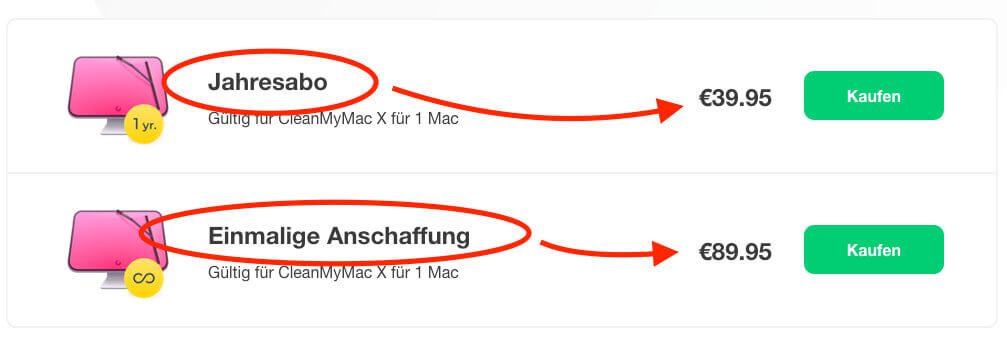
Price for the full version
MacPaw has worked out an interesting price structure for CleanMyMac X, which will benefit all those who either buy by September 12, 2018 or already have an older version of the software. Here I have summarized the individual prices of the cleaning software for the Apple Mac and its hard drive:
- One-time purchase: € 89,95
- Annual subscription costs: € 39,95
- 30% discount in the first week (September 5 to 12, 2018), i.e. € 62,96 or € 27,97
- 50% discount for everyone upgrading from an older version
CleanMyMac X Download
As already mentioned at the beginning, you can download CleanMyMac X (from macOS 10.10) for example via the SetApp software subscription. Of course, you can also download the program from the MacPaw website: click here (Download starts automatically if not deactivated). Do you want to take a look around the supplier's shop page and possibly the other products such as Gemini 2, Wallpaper Wizard 2, Hider 2 or CleanMyPC (here is a test), then that works too: with this link.
Test the app and free license for you
Diligent readers of the blog know that I already have one CleanMyMac 3 test have carried out. I will also take a closer look at the latest anniversary version of the app and publish my experiences with it as a test report. Subscribers to the Sir Apfelot Newsletters also know that I always try to get one or two license keys to raffle off from the developers of the apps presented. This is also the case here. If I have the opportunity to grant you free access to CleanMyMac X, I will let you know;)
My tips & tricks about technology & Apple
Related Articles
Jens has been running the blog since 2012. He acts as Sir Apfelot for his readers and helps them with technical problems. In his spare time he rides electric unicycles, takes photos (preferably with the iPhone, of course), climbs around in the Hessian mountains or hikes with the family. His articles deal with Apple products, news from the world of drones or solutions to current bugs.










Thanks for the very informative report!
I was already using CMM3 and have been following with interest that in this case an update can be purchased with a discount of 50%. Unfortunately, I did not find any evidence of this before downloading CMM X.
I have one more question:
I have purchased CMM X for 1 year and now suspect that I have concluded a subscription contract with it, which is automatically renewed after the year has expired. I don't want that.
When purchasing the program, I was unable to discover any indication of how to avoid such an automatic renewal. I am very grateful for clarification and a corresponding hint.
Hi Peter! Actually, the shop at MacPaw is quite transparent. There is “annual subscription” and “one-time payment”. Depending on what you clicked on, you may have taken out an annual subscription. You can also easily tell by the price: just under 39 EUR, then it was the annual subscription. If it was about 89 EUR, then it is a one-time payment.
But: You have a 30-day money-back guarantee. I would take it and then buy the upgrade. You can find it via this link here:
https://www.sir-apfelot.de/go/cleanmymac-upgrade
To be on the safe side, I will include the link in the article again so that it is clearer!
LG! Jens