Mac and MacBook have developed from niche and hipster products to mainstream articles, which of course also makes Apple devices attractive targets for hackers, viruses, malware, ransomware, adware and the like. So the question is whether to go for the Mac or MacBook actually one antivirus Software needed, entitled. Is Apple's in-house protection (still) sufficient? And where can I get the additional software? I would like to answer these and other questions for you here.
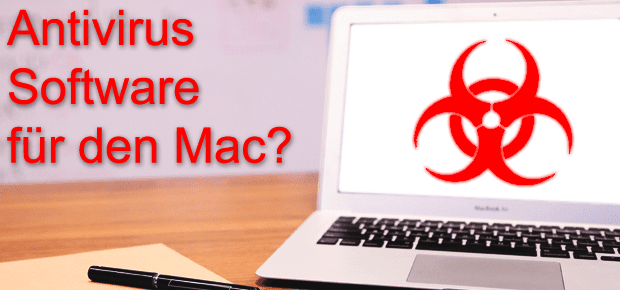
Chapter in this post:
- 1 Why long-established Mac users advise against antivirus software
- 2 reasons against a virus scanner on the Mac
- 3 standard programs from OS X and macOS help, but only to a limited extent
- 4 Does Sir Apfelot use a virus scanner?
- 5 antivirus software for the Mac at a low price
- 6 Install antivirus scanners as a precaution or only if they are infected?
- 7 Conclusion on antivirus software for Apple systems
- 8 Similar posts
Why long-established Mac users advise against antivirus software
Apple users from the very beginning have long been told that one of the great advantages of Mac, MacBook and Co is the fact that they do not need antivirus software. Apple's in-house protection on the system used is completely sufficient. And also the Apps from the official sources of supply probably do not represent a danger, since they have been extensively tested.
In addition - and the Apple power users are right - that anti-virus software gets stuck deep into the system and often leads to problems in everyday life. Moving e-mails sometimes takes noticeably longer or warning messages are displayed on websites that are not dangerous at all. All annoyances that make life difficult and that might not even be necessary.
Reasons against a virus scanner on the Mac
- there are few viruses that even attack the Mac
- Virus scanners install themselves deep in the system and often lead to problems
- Scanning emails and websites may slow down work on the Mac
- Virus scanners are constantly consuming CPU Computing power in the background
- Antivirus software often has an annual cost
The whole thing - at least the size of the threat - has changed in recent years. Apple devices are getting more and more attention - from users, the media and from criminal subjects. New apps are also created every day, which makes mistakes and malicious scripts "in sheep's clothing" possible from time to time. And Apple's built-in protection also has its limits, as has been seen as a hacker over one manipulated Xcode installation (Xcode-Ghost) smuggled malware into the tightly controlled app store.
Standard programs from OS X and macOS help, but only to a limited extent
Of course, the newer versions of the operating system for Mac and MacBook also run background programs that always scan the computer, check for malware and either warn or react immediately if it is found. These Apple programs also block certain apps or sources of apps. In any case, it is only recommended to use the Mac App Store to download programs. In addition to the apps, virus and other malicious software but also through page views in the Browser, e-mail attachments, connected storage media and the like get onto the computer.
For experienced users who know how to assess phishing attacks and strange messages in the browser, there is perhaps less danger, but especially inexperienced beginners (and here I am thinking of the generation of my parents in particular) are perhaps not yet prepared for the clever scams that the internet keeps ready for you every day. From my point of view, an antivirus program for Macs is particularly recommended for beginners who also do online banking on the Mac.
Does Sir Apfelot use a virus scanner?
I have no anti-Virus Software Installed – Only once did I install the Malwarebytes scanner to get rid of an adware/tracking software that had silently installed itself with some other program. Otherwise, I trust that I will recognize an attack or malware. But I work many hours a day “on the internet” and I know when a warning message while surfing is an attempt to take over my Mac and when an email from Amazon or my bank is a phishing attack. And honestly, sometimes it's really hard to see. ;)
Antivirus software for the Mac at a low price
Here I would like to show you good antivirus software for the Mac or MacBook. I picked out four providers. Their antivirus programs for Apple operating systems can be downloaded / ordered from the respective providers' websites as well as partially from Amazon. These are the different offers:
- Malewarebytes: This program for system protection and the detection of malware is recommended by Apple Support, among others! Hacked Mac and poor system performance? Not with Malewarebytes! I definitely recommend the software if the Mac is very slow for some unknown reason. Sometimes you have spyware or adware on the Mac that doesn't destroy data but slows down the Mac.
- McAfee: ...offers a good all-round package with its Internet Security Suite, which also very reliably fends off malicious attacks and recognizes many "pests". It has been rated well in tests and has the only disadvantage that the initial virus scan, which you carry out at the beginning and sometimes after a few weeks, takes about twice as long as with other programs. Otherwise, its performance is very good. Another advantage of the “Internet Security” package is the e-mail spam filter, which keeps advertising and Phishing e-mails cleans. A tip for users who are looking for an inexpensive all-round carefree package. You can find the software here at Amazon or directly at McAfee.
- Intego: The Mac Internet Security Intego software offers a combination of antivirus, firewall, anti-phishing software, system scan and more. You can find all information and the possibility to download at intego.com.
Kaspersky: Kaspersky has been a household name among Mac users and PC users for a long time. The Kaspersky Internet Security for MacCurrent BSI warning about Kaspersky (15.03.2022/XNUMX/XNUMX): Read all the background here- Bitdefender: Bitdefender offers different packages for use as antivirus software, as an Internet security program or as a complete package. Further information and downloads are available either here or at Amazon.

Install antivirus scanners as a precaution or only if they are infected?
In general, it is better to be safe than sorry. Because the threat is not just malware, adware and viruses, which make the system run more slowly and maybe show unwanted ads here and there. Really aggressive Ransomware encrypts the entire hard drive and then shows you the contact (website, PayPal account, etc.) of the hackers to whom you should transfer a ransom in order to receive a decryption code for your data.
So it is important to be able to treat the Mac in case of doubt, but even more important to "vaccinate" it and to strengthen the system in advance, because this way most attacks are already intercepted and cannot cause any damage to data.
My personal recommendation is: If you are unsure or if you believe the warning messages on some websites, which try to elicit your admin password through fear and horror, then you should perhaps get support through anti-virus software. Anyone who knows most of the attacks that bad boys use to try to take over the Mac can fall back on Malwarebytes if they are suspected or if necessary and then remove it again.
Conclusion on antivirus software for Apple systems
With the increase in Mac and MacBook users, there is also increasing interest from criminal subjects who aim for system damage, aggressive advertising or ransomware. In my opinion, Apple's in-house protection is no longer sufficient for "normal Mac users" and should be supplemented by a good antivirus program. Which one you use is more a matter of taste, because each of the programs is suitable in itself, but they offer different packages with various licenses. That would be a “good and cheap” recommendation from me McAfee package, as it has also integrated a good spam filter against advertising emails and also works well as virus protection.
Related Articles
After graduating from high school, Johannes completed an apprenticeship as a business assistant specializing in foreign languages. But then he decided to research and write, which resulted in his independence. For several years he has been working for Sir Apfelot, among others. His articles include product introductions, news, manuals, video games, consoles, and more. He follows Apple keynotes live via stream.










thanks! that is a very good contribution to one of my essential questions about computers and the internet.
I'll have a look at the tips right away!
have a nice weekend sir apple red!
greetings from m from hb
I'm happy if you've found something helpful. :) LG to the north!
Good morning, I'm quite undecided, my Mac has become slow, I often have Mac Keeper with 5 virus messages. Now I have read your report about virus scanners. "Kaspersky" was recommended by friends. What is your opinion on this subject. I would appreciate an answer. ( I regularly read the newsletter very carefully ).
GLG Karin
Hello Karin! I am pleased to hear that there are always interesting articles in the newsletter for you! :)
Regarding Kaspersky: Yes, it is definitely the bestseller and also functionally a very good virus scanner for the Mac. Unfortunately also in the upper price segment. In the MacWelt tests, it had a detection rate of over 99% for known Mac malware... the only criticism was that you can't buy a cheap package that works as a "pure" virus scanner (without the additional features). There is also a version that can be bought in the Mac Appstore, but it cannot be recommended as all-round protection. Due to the restrictions that Apple specifies for the software offered in the Mac App Store, it is actually not possible to offer a virus scanner there that constantly monitors everything in the background. The version in the App Store only monitors the download folder and is therefore more of a "neutered" virus scanner from my point of view. I would rather recommend the version that here at Amazon gives. I hope that I could help you a little with your decision.
what about McAfee? Wasn't mentioned….
Hello Babsi! You're right! I'll add it in a moment! :-)
Hello Sir Apfelot,
Thanks for this post.
What do you think of Bitdefender for macOS?
Best Regards
Hello Sheriff,
there is no need to have pre-emptive antimalware software installed on the Mac. However, if you suspect that there is malware on the Apple computer, then Bitdefender can be a good way to track it down. In addition to the malware scan, the software also offers a few additional functions, such as a VPN service. We have a few articles on Bitdefender here on the blog (e.g. here and here). The fact that some are sponsored directly by the provider does not affect the general opinion: you don't need it in everyday life, but you can use it to search for malware if you suspect it.
Best regards
John