For a few days now, Apple Maps has been able to select bicycles as a means of transport in addition to route planning for the car, for public transport and on foot. The planning of the cycle route in Apple Maps is possible on a wide variety of devices - iPhone, iPad, Mac and so on. Navigation along the way is also possible via the Apple Watch. In this guide, I will show you how to plan a route by bike on the iPhone under iOS and on the Mac under macOS. And to anticipate corresponding comments: Yes, Google Maps has had the feature for a long time and also special ones Apps for bike navigation.

Chapter in this post:
Plan your bike route on your iPhone with Apple Maps
Whether you are using your own bike, a rental bike or an e-scooter – it is always better not to rely solely on footpaths and/or roads from a navigation system. The best solution for the safest way to get from A to B on two wheels is a navigation app that can select bike lanes and bike-friendly roads for this purpose. In Apple Maps this is now also possible in Germany. And this is how you proceed if you want to plan a bike tour in Apple Maps on the iPhone:
- Opens the Maps App on your Apple iPhone
- Enter the start or destination in the "Search in maps" field
- In the info card under the name of the target, type this car icon an
- Tap on "Drive" and select "Bike" from the drop-down menu
- If you do not want to start from your current location, enter a second waypoint under "Route".
After entering a start and end point, you can swap the two by holding the top one by the three dashes (to the right of the name) and dragging down. But you can also hold the lower location and pull it up. You can also add more stops if it's a longer route. If you tap on the green "GO" button after the route planning is complete, then the navigation to the selected destination begins.
Plan your bike route on your Mac with Apple Maps
If you want to see the route and the surroundings on a larger screen first, you can also use Apple's Maps app on the Mac to plan a cycle route. This tends to be faster with a mouse and keyboard and you can discover even more possible waypoints at a glance. This is especially useful for a city trip or an excursion during a business trip. That's how it works:
- Opens the Maps App on your Apple Mac
- give in Search field of the left sidebar the start or the destination
- Click in the info card of the location on the "Route" field with the car symbol (or the "Create route from here" field to the right of it)
- Now give in the Route planner mask (should appear in the top right corner) enter the second waypoint
- Select the bike icon from the icons above the waypoints
Do you use Apple's Maps app to plan your bike route, or do you use another solution? Feel free to leave a comment with your favorite bike navigation app! :)
My tips & tricks about technology & Apple
Related Articles
After graduating from high school, Johannes completed an apprenticeship as a business assistant specializing in foreign languages. But then he decided to research and write, which resulted in his independence. For several years he has been working for Sir Apfelot, among others. His articles include product introductions, news, manuals, video games, consoles, and more. He follows Apple keynotes live via stream.

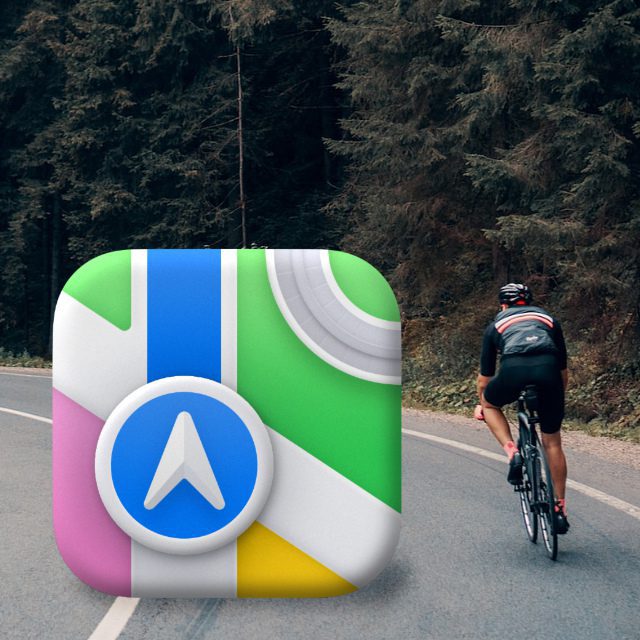










![[Update] AltStore in the test: iPhone sideloading (and game emulation) tried](https://a391e752.rocketcdn.me/wp-content/uploads/2024/04/iphone-altstore-test-2024-150x150.jpg)
Route planning for bicycles on the Mac is only possible for point-to-point using the Apple “Maps” app - although this is not “planning”, only the routes suggested by the app are available. An adjustment is not possible.
For cars, this is possible with the additional waypoints (but is quite complicated compared to Google Maps). As soon as you click on the bicycle symbol in the “Route with additional waypoints” created for Auto, the route suddenly only goes from the starting point to the first waypoint previously entered in the Autoroute. The rest of the route including the actual destination point is simply deleted.
In this form, maps are absolutely useless for bicycle route planning.
That's why I prefer Google Maps on the Mac. This is much better suited for this.
Komoot also does bike navigation... I'm happy to use it if field paths also need to be planned. 😊