Are you looking for the right software equipment for your Apple Mac? Then our monthly series of articles, each with five app recommendations, is right for you. This time too there are a handful of useful apps for you. Below you will find solutions for using keyboard shortcuts, playing high-quality video material, focus-dependent space switching, system monitoring and renaming many files at the same time. At the end of the article there are also links to the recommendations from the last few months and years. This gives you quick and easy insight into dozens of other app lists for macOS.
Chapter in this post:
1. KeyClu
KeyClu is a free and open source app for displaying all available key combinations of the currently active app. The display of all shortcuts as an overview (double-tap command and then hold) makes it easier to find a special combination. At least you don't have to search for them from the app's menus or its settings. A printed screenshot of the overview can be super helpful. Especially with complex programs that you are learning anew. The program works on Intel Macs and computers with Apple Silicon starting with macOS 11 Big Sur. The first time you start, access to Accessibility must be confirmed in the Mac's Settings.
2. Front row
Front Row is a free and open source media player for the Apple Mac. In addition to HDR content, the app can also handle spatial audio or 3D audio and thus play back high-quality video material. The user interface is deliberately kept clear. Since Front Row is based on AVKit, MKV files cannot be opened and played natively. Due to this small limitation and some missing options in the comparison, the app is not a direct replacement for the VLC Player or IINA. But it is a clear solution for modern films, series and videos that offer HDR images and all-round sound - a practical and free addition to the app collection.
- Name: Front Row
- Category: Media Players
- Price: Free
- Info and download: GitHub / Mac App Store
3. Outer Spaces
With the Outer Spaces app you expand the focus settings of your Apple Mac with a practical additional function: the work area in macOS called “Space” is changed. So you can not only use individual focus settings (which are integrated into macOS, iOS, iPadOS, etc.) to activate or deactivate certain notifications and the like. But when you change the focus option, it also automatically accesses the respective desk. This makes it easier to switch from a home office to a private hobby area or from stressful project planning to a relaxed evening program. OuterSpaces is also free and open source. It requires accessibility and automation permissions.
- Name: Outer Spaces
- Category: System expansion
- Price: Free
- Info and download: GitHub
4. Use
There are different tools for system monitoring and therefore for displaying various Mac components and the associated values. Depending on the user and use case, there are favorites - and programs that are viewed as inadequate or too extensive. If you haven't found the right monitoring program for your Mac (macOS 14 Sonoma or later), you can take a look at the Usage app. This was recently updated so that it now offers a modern look and various widgets for the Mac desktop. How to keep an eye on CPU, GPU, RAM, SSD storage, fans, battery, Bluetooth devices and more.
- Name: Usage
- Category: System Monitoring
- Price: Free basic version, various in-app purchases for pro features
- Info: Website
- Download: Mac App Store
5. Rename
The Renamer app offers a thoughtful way to rename many files at once. More complex approaches to naming different files in series can also be implemented. There is also a preview before the selected files are actually renamed. This allows you to check whether all the necessary steps have been carried out correctly to achieve the desired result. If this is not the case, adjustments can be made without the error affecting the file names, which would then have to be corrected using a new procedure. Renamer offers a sophisticated solution for renaming, sorting, cataloging, etc. for documents, photos, music and more. You can find the app along with 240+ other full app versions in Setapp-Subscription.
- Name: Renamer
- Category: File Management
- Price: Setapp subscription for €9,99/month (single license) or €19,99/month (family subscription)
- Info and download: Setapp
Setapp offers 240+ full app versions at a low subscription price
The Setapp software subscription brings you over 9,99 apps as a full version with all updates and no advertising to your Mac starting at €240 per month. An interesting app package for iPhone and iPad is also included. For families there is the family subscription for just €19,99 per month, which can be shared between four people. Everyone gets their own account and can use the offers for macOS, iOS and iPadOS.
On the offer's website you will already find all app titles from the categories Maintenance, Lifestyle, Productivity, Mac Hacks, Developer Tools, Task Management, Writing & Blogging, Education, Creativity and Personal Finance listed. New apps are regularly added to further fill the package. Included are other MacPaw apps, a VPN and so on. Here are the individual booking options: Setapp Single License / Setapp family subscription.
All previous app recommendations since June 2021
Since mid-2021, you have been receiving five app recommendations for the Mac every month here in the Sir Apfelot Blog. Most of the programs introduced since then are free, and some are even open source. If you want to get an overview of the previous software tips for the Apple Mac, then I recommend these articles:
- All app recommendations from June 2021 to December 2022 – The best Mac apps for 2023: App recommendations for all areas of application
- All app recommendations from January to December 2023 – The best Mac apps for 2024: app recommendations for all areas
- 5 app recommendations in January 2024
- 5 app recommendations in February 2024
- 5 app recommendations in March 2024
Do you know of another recommended app that we haven't covered here in the blog yet? Then just leave a comment with your software tip :)
My tips & tricks about technology & Apple
Related Articles
After graduating from high school, Johannes completed an apprenticeship as a business assistant specializing in foreign languages. But then he decided to research and write, which resulted in his independence. For several years he has been working for Sir Apfelot, among others. His articles include product introductions, news, manuals, video games, consoles, and more. He follows Apple keynotes live via stream.





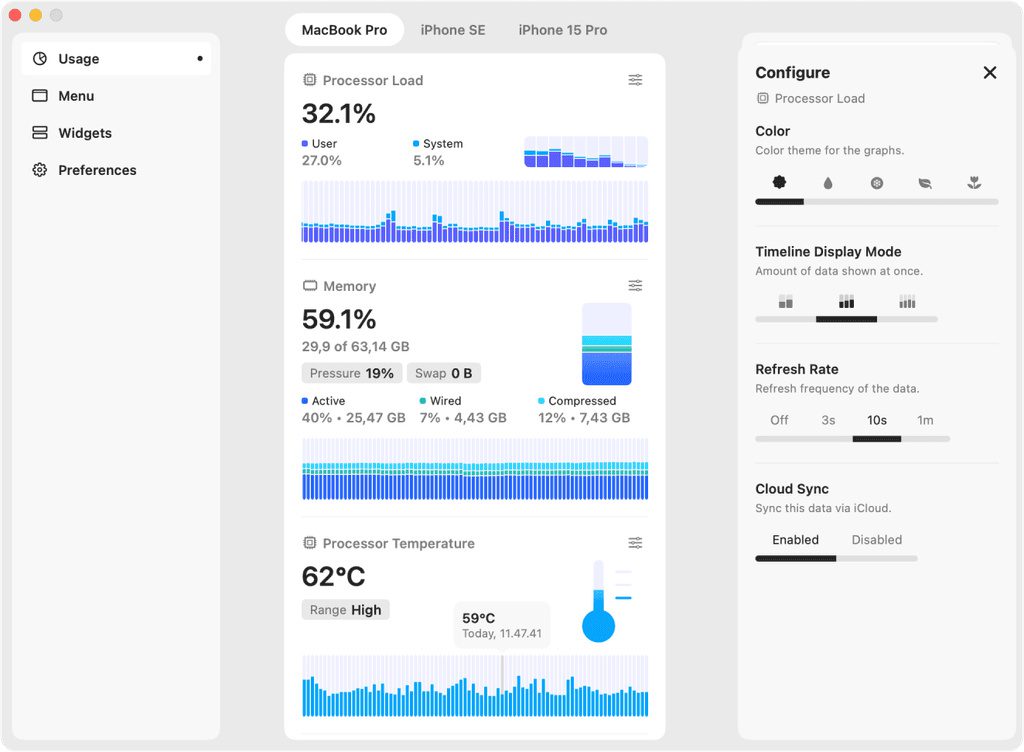








![[Update] AltStore in the test: iPhone sideloading (and game emulation) tried](https://a391e752.rocketcdn.me/wp-content/uploads/2024/04/iphone-altstore-test-2024-150x150.jpg)
“…Because Front Row is based on AVKit, MKV files cannot be opened and played natively…”
Why should I install a media player that cannot open, let alone play, the most important and ubiquitous format (MKV) for film and series downloads? It's completely useless to me.
Hello Oxide! It's ok... that's why the note is in the article, because it suits some people and not others. For example, if you only want to watch your iPhone films, you can get by without mkv files. VG!